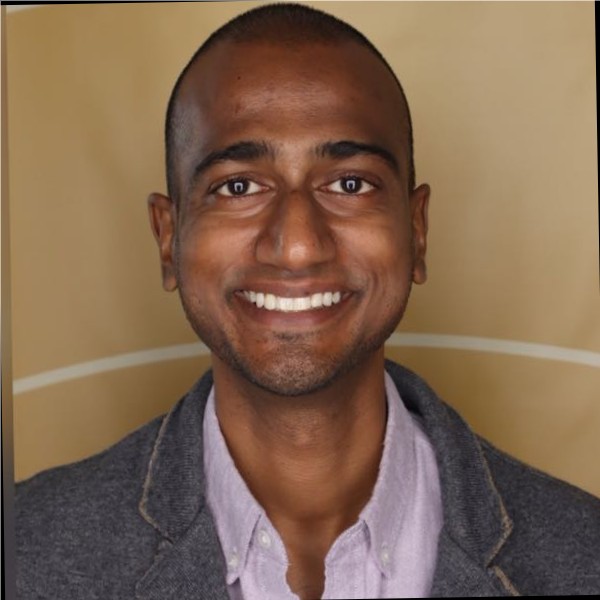8 LinkedIn Tips for a more productive 2008
1. Add Job Details to Your Profile
Just listing job titles doesn't do you justice. Descriptions of roles, responsibilities, and accomplishments will dramatically improve your appearance in search results as well as present a fuller picture of who you are.
2. Add Education to Your Profile
Finding opportunities, answers, candidates and researching your market is a lot easier when your fellow school alums can find you.
(www.linkedin.com/in/yourname)
Add it to your business card, website, email signature, etc.
Let us do all the work – in seconds you can see who in your address book is already on LinkedIn and connect with them.
5. Install the Outlook Toolbar
Effortlessly manage your network from your toolbar: get suggestions on who to invite based on email frequency, one-click invitations, update your Outlook contacts, and much more.
6. Find Answers to Hard Questions
Posting on LinkedIn Answers reaches both your connections and the broader LinkedIn network. Your network is a smart group of people–someone will know!
7. Read News About Your Company
Read what your colleagues are reading – the 2 or 3 things you NEED to know about every day. Keep your resolution to stay informed on the latest news, while increasing your efficiency!
Places your LinkedIn profile in web search results so that the professional image you earned is presented to the world.