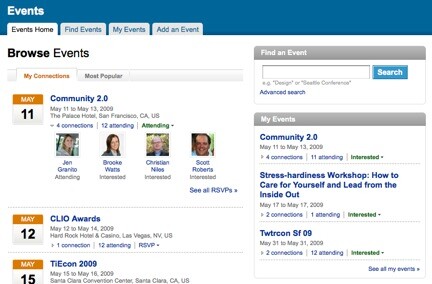Guess what events my connections are attending?
In November 2008, we launched LinkedIn Events - a product that enabled users to add an event and/or RSVP to an existing event. LinkedIn would let their network know they were attending by sending out a network update and displaying the event as a badge on their profile. Moving forward, we have made it even easier to find what events your professional contacts are attending or speaking at.
We have put together an experience that many users have been asking for: a way to see what events your connections are attending. Also on the new LinkedIn Events home page is a list of the most popular events in your industry, the events that you have RSVP’d to, all event related network updates, and the ability to search all of our events, add an event, or express interest in enhanced event listings.
To view the new home page you can either click on Events from the left hand navigation found under the Applications menu, from the events module on the home page, or by directly going to the LinkedIn Events hub.
As always, the team (Christian Niles - software engineer, Barbara Raitz - software engineer, Jeremy Gillick - web developer, Frank Ramirez - design) would love to get your feedback on the new feature. Please respond to this post via comments with your thoughts!