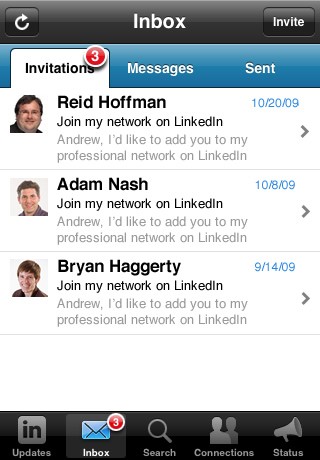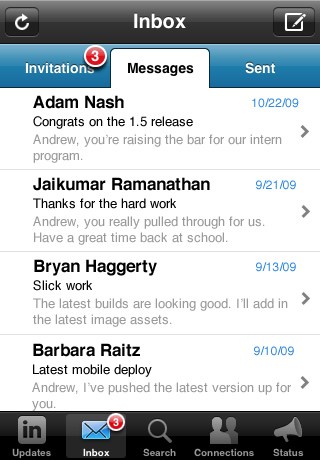LinkedIn for iPhone v1.5: Get Your Inbox Anywhere
 Editor's note: This blog post is authored by Andrew He, a Stanford student currently completing his Master of Sciences degree in Computer Science. Andrew is a two-time LinkedIn intern, and spent the summer of 2009 focused on the LinkedIn mobile platform.
Editor's note: This blog post is authored by Andrew He, a Stanford student currently completing his Master of Sciences degree in Computer Science. Andrew is a two-time LinkedIn intern, and spent the summer of 2009 focused on the LinkedIn mobile platform.
I suppose this blog post could have been entitled: "What I did on my summer vacation." Truth be told, I'm just thrilled to see LinkedIn for iPhone v1.5 in the iTunes app store. There's nothing more gratifying as a developer than to see your work go live.
This past summer, I was able to dedicate myself to enhancing the LinkedIn mobile platform. In the Fall of 2008, I was lucky enough to be one of the first students to take the new CS 193P: iPhone Application Development course at Stanford. I was looking for the opportunity to put that work to good use, and LinkedIn was excited to have me join the mobile team for the summer.
LinkedIn for iPhone v1.5 adds a large number of caching and performance improvements to the original LinkedIn application. For most people, however, the most noticeable change will be the addition of a single new module: Inbox.
The Inbox offers quick and easy access to three key features: Invitations, Messages & Sent Items. The Invitations tab shows you all of your pending invitations, making it easy to quickly accept requests anywhere. The user interface includes the image of the inviter (if available), which makes it that much easier to recognize them. The badge shows you quickly how many pending invitations you have outstanding.
The application also lets you send invitations, either by entering their email address, or by going to their profile and clicking the invitation button.
The messages tab offers quick access to all of of your outstanding messages from your connections. The badge on the tab shows you how many unread messages you have. We've tried to make it as easy as possible to get through your messages by replying or archiving each item. You can also send a message to any of your LinkedIn connections.
Most internships at high tech startups involve new technologies and cool products. But it's not everyday that you get to ship a real product like this with the potential to benefit millions of users.
I just want to say a quick thank you to Adam Nash, Jaikumar Ramanathan, and the entire LinkedIn mobile team. There are a lot of exciting improvements to the LinkedIn mobile platform on the way, but for now, I hope the addition of the Inbox will make the LinkedIn iPhone application an even more essential tool for mobile professionals.
If you're interested in helping us with feedback and suggestions for future versions of the LinkedIn for iPhone application, come join us on the official LinkedIn group.
Download the latest version (v1.5) of LinkedIn's iPhone app here