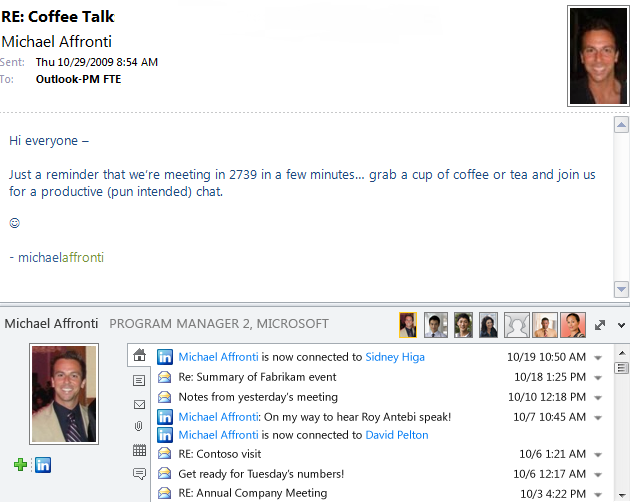Coming Soon: Your Professional Network within Microsoft Outlook
Today, Microsoft announces an exciting new addition to the upcoming Microsoft Office 2010 – the Outlook Social Connector. The Outlook Social Connector is designed to seamlessly bring communications history as well as business and social networking feeds into your Outlook experience.
LinkedIn will be the first networking site to support the Outlook Social Connector. The LinkedIn functionality will be available in early 2010. Our big belief is that you can be much more effective if you have your professional network close at hand, and you can leverage your online identity in the work you do on a daily basis. The Outlook Social Connector will bring your LinkedIn Professional Network to where you work – right within your e-mail inbox.
Here are three key benefits you get from this integration:
1. Keep up with LinkedIn connections right from your e-mail inbox
One of the great things about LinkedIn is being able to learn what your professional connections are working on and thinking about. Just glance at the Network Updates on your LinkedIn homepage and you’ll be able to learn what articles & books your connections are reading, what conferences they are attending, and what questions they are asking and answering on LinkedIn. Many use this information to keep current with their industry and profession, as well as to learn new things and expand their horizons.
The Outlooks Social Connector makes this even easier – by automatically showing the latest activity (i.e. Network Updates) from any LinkedIn connection that sends you an e-mail. So now you can get the latest information from your LinkedIn network even without having to leave your inbox.
What’s more, for any connection with a public LinkedIn profile photo, you’ll even get to see their picture as you communicate.
2. E-mail your LinkedIn connections directly from Outlook
Know that perfect LinkedIn connection to help you with a business task or question but don’t remember their current email address? No longer do you have to go to the LinkedIn website to find their contact information before sending them a message, as your LinkedIn network is now available right within your inbox. Just start typing the name of a LinkedIn connection in the “To:” field of an Outlook message and the connections’ e-mail address from LinkedIn will automatically appear as if they are an existing Outlook contact. In fact, the Outlook Social Connector will create an Outlook Contacts folder for all of your LinkedIn connections and bring down their contact information, professional details, and picture from LinkedIn into Outlook.
3. Keep building your professional network from Outlook
Working with someone new but haven’t had a chance to connect with them on LinkedIn? By bringing professional networking to where you work, the Outlook Social Connector again makes it easy. Just click a button next to any e-mail you receive and instantly send an invitation to connect to the e-mail’s sender. It’s that easy.
We hope that these functions start bringing some of the key elements of your LinkedIn professional network to where you work – your Outlook e-mail inbox, sometime early next year. But these are certainly just the first steps. Let us know what else you’d like to see by leaving a comment below.