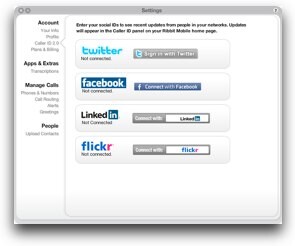LinkedIn powers Ribbit Mobile Caller ID 2.0
 Ed. note. This belongs to a series of posts on how web sites and services are integrating LinkedIn functionality using the recently launched LinkedIn API. Thanks to Dan Seyer, VP Product Management at Ribbit for kicking off this series in 2010! And, wish you a very Happy New Year!
Ed. note. This belongs to a series of posts on how web sites and services are integrating LinkedIn functionality using the recently launched LinkedIn API. Thanks to Dan Seyer, VP Product Management at Ribbit for kicking off this series in 2010! And, wish you a very Happy New Year!Ribbit Mobile provides a brand new way to manage your calls, messages, and phones. To get started, link your mobile phone to Ribbit - a simple process that takes less than a minute. Once setup is complete, Ribbit transcribes your voicemail to text and sends it to you via text message and email. When online, you can make browser-based calls using your mobile caller ID. Ribbit also provides you with an unlimited message inbox, where you can read, listen to, and even share copies of your voicemail, and much more.
To enhance your experience of making and receiving calls online, Ribbit offers a powerful feature called Caller ID 2.0. We designed Caller ID 2.0 so that you would know not only who is calling but also what the caller has been sharing online. Many Ribbit Mobile customers are mobile professionals who are active on LinkedIn, so our team jumped at the chance to get access to the LinkedIn API.
As we participated in the early LinkedIn beta process, we discovered that LinkedIn was a perfect API partner. Once we had our developer API and secret key, we quickly built our first prototype. LinkedIn is now a key part of CallerID 2.0.
Today, when a call comes in or when you make a call, Ribbit Mobile reaches into the social web and finds the recent LinkedIn updates, Facebook updates, Tweets, and Flickr photos of the person calling you. If more than one match is found, Ribbit Mobile will ask you to select the right person.
How does it work?
To use Caller ID 2.0 with Ribbit Mobile, simply enter your credentials for your social feeds during setup.
Entering your LinkedIn credentials allows Ribbit to search your professional network and provide real-time updates.

If you’d like to join our beta, you can sign up for Ribbit Mobile here. Enter the invite code “LinkedIn” and we’ll send you an invite as fast as we can.