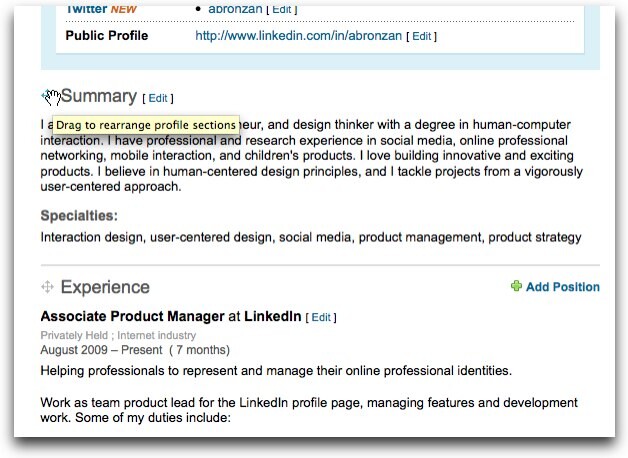Reorder the Sections on Your LinkedIn Profile: Now You’re in Control
Starting today, we bring you the ability to reorder the sections on your LinkedIn profile via drag-and-drop. This enhancement, one of the most highly-requested profile features from our users, gives you the ability to highlight the skills, expertise, and/or experiences that make you stand out.
Your profile is an important part of your online professional identity. At LinkedIn we'd like to provide you with all the tools you need to build and maintain a profile that can showcase your unique professional value. Now you're in complete control over your professional brand. Given below is a quick demo of how it works:
Want to showcase your work experience or education above everything else? Do you want testimonials from your references to be the first thing people see when they find your profile? Have you synced your WordPress blog with your profile or built a great presentation with SlideShare that you want to feature? Now your LinkedIn profile offers the flexibility you need to put your best foot forward.
Customizing your profile's section ordering is quick and easy. You will notice that the headers of each of the sections on your "Edit Profile" page now have handles that can be dragged. To reorder a section, all you need to do is click and drag one of these section headers up or down the body of your profile. When you release the mouse, the section will drop into place where you dragged it, and your adjustment will take effect immediately.
The ability to reorder the sections on your profile is just the first of a huge number of enhancements that are coming to your LinkedIn profile in the upcoming months. And, as always, we'd love to hear your thoughts, ideas, and suggestions about how LinkedIn can help you to represent, manage, and share your professional identity.