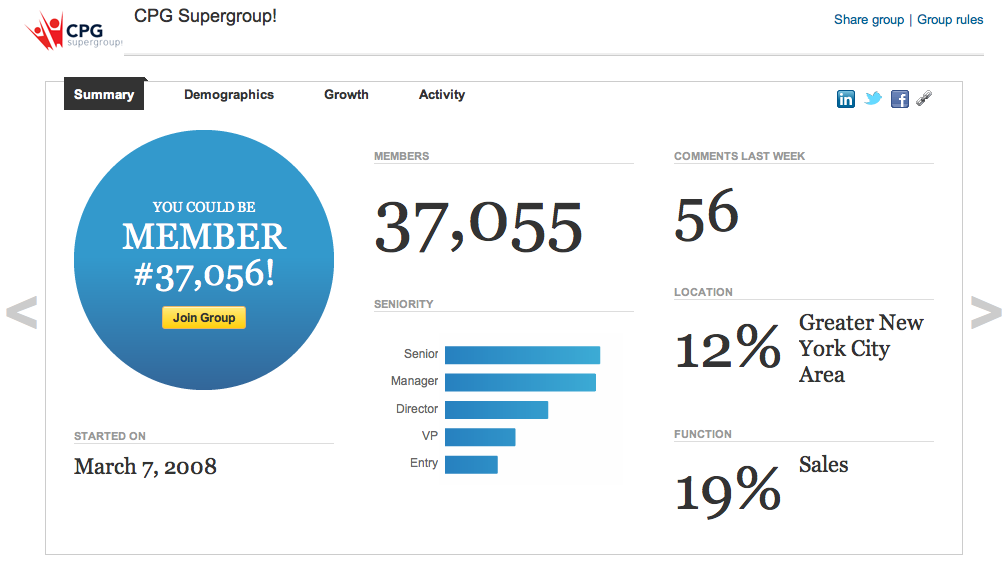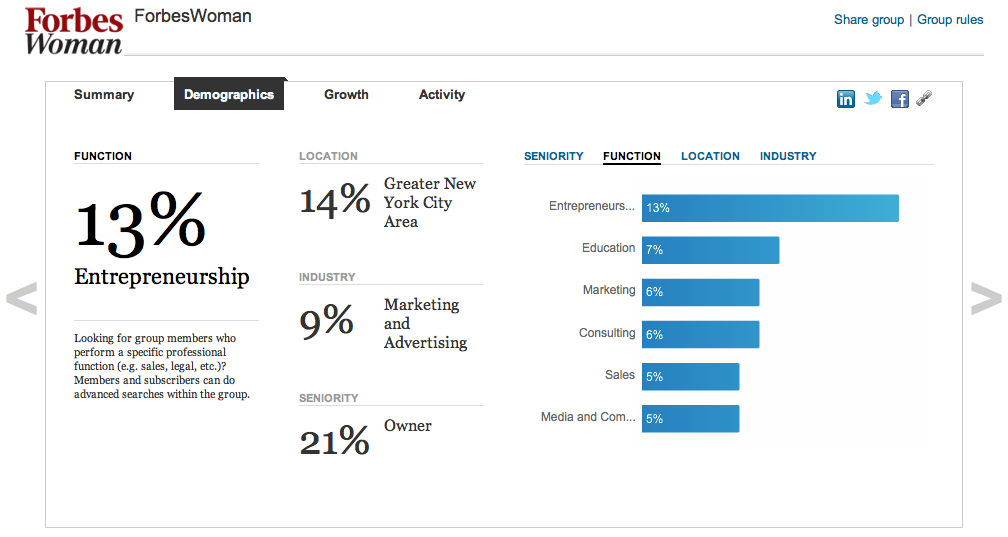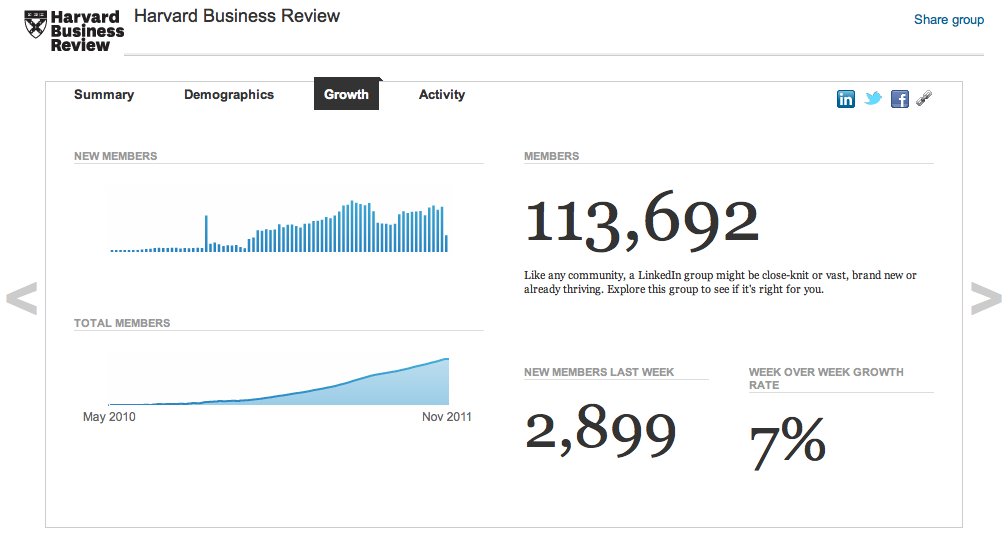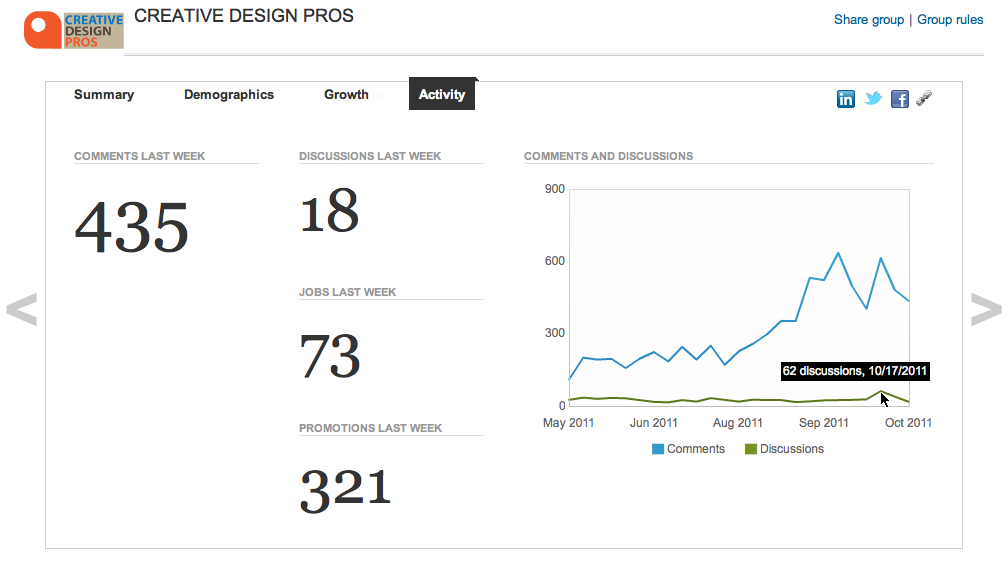Bringing you insights into LinkedIn Groups with our new statistics dashboard
Have you ever wondered which LinkedIn Groups would be most valuable to your career? Have you explored new groups and wondered, how active is this group, is this the group for me, or what kind of professionals are in this group?
Today we’re launching a brand new Group Statistics dashboard that delivers unique insights into groups. And it’s available for every group on LinkedIn.
The new Group Statistics tool focuses on three areas: demographics, growth, and activity. We’ve designed each infographic view to highlight the most important signals you'll need to help you understand your group better.
1. Demographics:
In the demographics view, we show you who’s in the group. You can see information about the seniority level, function/role, location, and industry of the various professionals in the group. Now it's easy to learn which groups are local, which groups cater more to entry-level types vs. CEOs, or which groups are focused in your own industry.
2. Growth:
Here we show how the group has grown over time. Some groups with truly explosive growth this week may even earn the coveted "Sky-rocketing" badge!
3. Activity:
In the activity panel we focus on comments and discussions, the heart of professional conversation in LinkedIn Groups. You can easily see whether members start and contribute to discussions regularly. We also show you recent job and promotion counts for the group; a sizeable number of promotions often indicates that the group is being actively moderated by managers and members.
If you find any particular view that intrigues you, or that you’d like to bring to the attention of a friend or colleague, you can share that view through your favorite social channels, such as LinkedIn or Twitter.
This data stays fresh: It's updated every day.
As a data visualization designer at LinkedIn, this has been a very fun tool to design. In the coming weeks, look for my LinkedIn blog design post where I’ll delve into our journey to the design you see today.
Try it out for yourself! Go to any of your groups (or start with the Groups Directory if you're new to Groups) and click the “Group Statistics" box on the right-hand side of the group’s homepage.