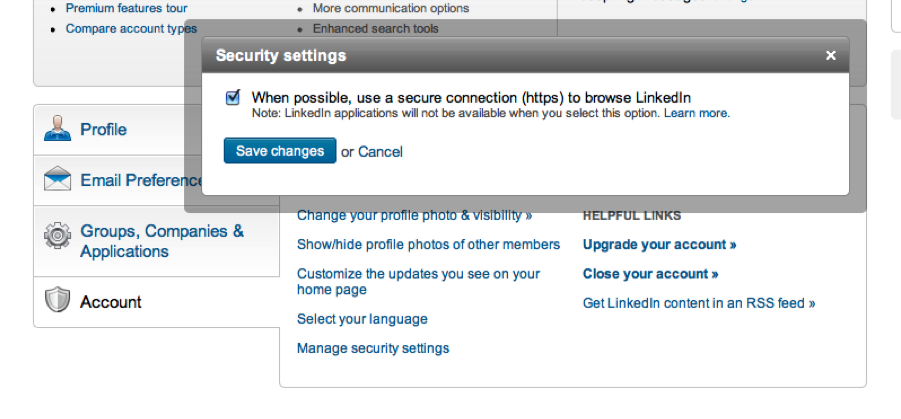A More Secure LinkedIn Browsing Experience
We are happy to announce LinkedIn now supports https for your browsing experience. This is currently an "opt in" feature that will be rolled out gradually in the next coming weeks to all of our members. Serving our site over https is a key step to enhance the security for all of you, especially for those of you using public networks such as open WiFi hotspots.
Turning on https is very easy.
- Go to Settings -> Account -> Manage Security Settings
- Check the box and save changes.
(You may be asked to login before accessing the Settings page). At any time, you can turn off https by clearing the checkbox. On this Settings page you will also see a link to the https FAQ with more information about this feature. After turning https on, you will notice the "https" on your browser address bar whenever you are logged into www.linkedin.com. Supporting https across the entire site is something we'll be rolling out to all of our members. We take security seriously and would appreciate your sending us any privacy or security issues should you come across them. Please email security@linkedin.com.