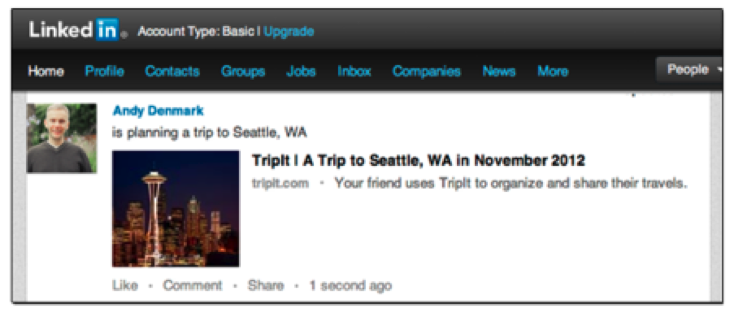Maximize Your Business Trips By Sharing Travel Plans on LinkedIn
Editor's Note: This is part of a series of posts on how applications like TripIt are integrating with LinkedIn. Here's Heather Forsythe from TripIt on how you can share travel plans on LinkedIn.
Have you ever found out that you were in the same city as an old colleague, after it’s too late to make plans? Well, sharing your travel plans with your professional network is now easier than ever when you connect your LinkedIn profile with your TripIt account.
TripIt makes getting there easier, by organizing all your travel plans in one place. Simply forward your travel confirmation emails to plans@tripit.com and we’ll create a master itinerary with all your important travel details. It’s a new way to travel smarter, by having everything with you on-the-go.
By linking your TripIt account to your LinkedIn profile, you can automatically share your travel plans in the main network updates feed, making it easier to coordinate with business connections. Whether it’s a meeting invitation or restaurant recommendation, TripIt and LinkedIn can uncover opportunities you may not have learned about otherwise.
Don't have your TripIt account linked to your LinkedIn profile yet? Don't worry, it's easy! Learn more about connecting your accounts.
Happy travels!