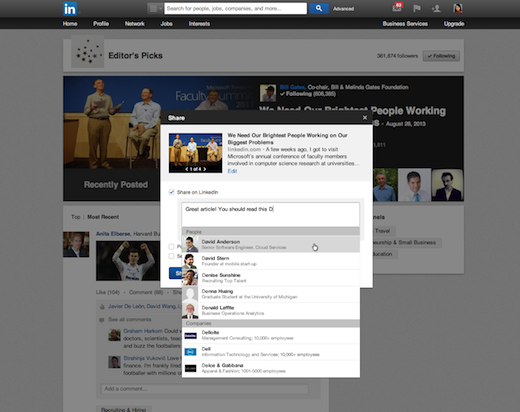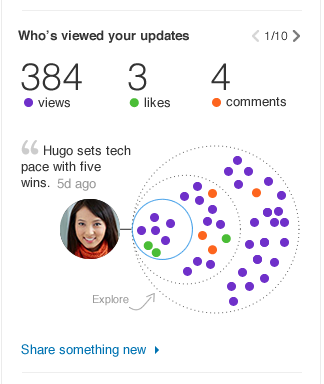4 Steps to Joining the Professional Conversation on LinkedIn
Everyday, millions of professional conversations take place on LinkedIn. LinkedIn is a powerful way to gather important professional insights and establish your expertise with people who matter to you. In fact, we found that members who share content on LinkedIn at least once a week are nearly 10 times more likely to be contacted for new opportunities than people who don’t share. Here are 4 easy steps you can take to join a professional conversation on LinkedIn today:
1. Share, comment, like. We know that sometimes the hardest part of sharing content is determining just what should go into that blank share box. It can be daunting. You may ask yourself – what makes the most sense to share and where do I find that content? It’s actually easier than you might think. Start by following one of our 20+ news channels to get access to the latest trending information around your professional interests or follow one of our 300+ influential thought leaders, such as Richard Branson, Bill Gates and Angela Ahrendts, who are sharing unique knowledge and insights on LinkedIn. Like, share or comment on the stories or Influencer posts that help to tell your point of view with your professional peers.
For those who want to start your own conversations around topics or content you care about – consider adding documents, pictures and videos to your LinkedIn updates to visually express those topics and invite your professional network to engage in discussion. You can also showcase your greatest professional achievements in the form of impressive images, compelling videos, innovative presentations and more on your LinkedIn Profile — giving you the ability to demonstrate your expertise in visually impactful ways. Whether you're engaging in an existing conversation or starting your own — sharing, liking, and commenting are great ways to signal to your professional community, the issues and topics that matter most to you and give you easy ways to express your point of view or expertise with others.
2. Join or start a conversation.
Asking and answering questions are great ways to position yourself as a thought leader in a professional circle – and LinkedIn Groups provide the perfect venue. If you just started working on a new job or project, join a LinkedIn Group and ask your fellow group members for tips or best practices. Or, make yourself available to answer questions asked by other members seeking advice from experts in your industry. If there’s a particular subject or industry you feel passionate about, consider starting your own LinkedIn Group to engage like-minded professionals in an open, ongoing dialogue.
3. Take your LinkedIn network with you.
You don’t have to always be on LinkedIn.com to share your expertise with your peers. Let’s say you’re reading an interesting article on NYTimes.com and want to share it with your LinkedIn connections, simply click the inShare button and it will update to your LinkedIn network. Perhaps you’re at an industry event where a competitor is unveiling new products, you can pop open your LinkedIn mobile app and share the news instantly with your connections or a select group you're apart of.
4. Keep track of your activity.
So now that you’ve started down the path of mastering the art of joining and creating conversations across LinkedIn, how do you keep track of it all?
Our notifications feature makes it even easier to keep up with discussions in your network by letting you know when someone mentions you in an update or likes, comments or shares your update, an update you commented on, or a comment you left on an Influencer post. Also, make sure to check out just how well your updates are being received by your first-degree connections and beyond. The new Who's Viewed Your Updates feature on the LinkedIn Homepage gives you valuable insights on the impact of your shared content by providing you with easy snapshots of how many people have viewed, liked and commented on the content you have shared.
It really doesn’t take a lot to take part in a professional conversation and we look forward to hearing from you about the topics and issues that matter most to you on LinkedIn!
Visit our Help Center for more details on how to share on LinkedIn.