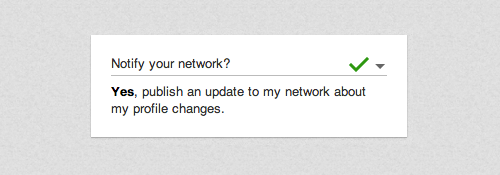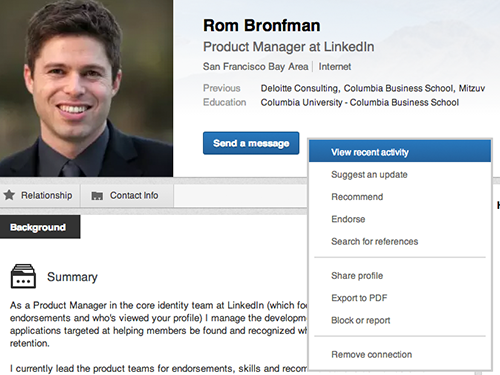So You Think You’re a LinkedIn Profile Expert
You added a profile photo to your LinkedIn Profile on day one -- and your experience from the past ten years is fully represented on your LinkedIn Profile. Your time with the local Boys and Girls Club is covered under Volunteer Experience & Causes and you’re feeling like a LinkedIn pro.
When I joined LinkedIn more than a year ago, I fancied myself a LinkedIn expert. I’d checked all the boxes, shared content with my network and made sure my profile was always a true representation of where I was in my professional journey. What I’ve since learned is that as we as professionals grow and evolve, so do the ways we need to think about and express our achievements and aspirations so that we can be found and recognized for the things that matter most to us. Over the past year, our team has been working hard to expand the profile experience – exploring and introducing new tools to help you manage and build your professional identity to help ensure the right people and opportunities are finding you. The result? The LinkedIn Profile has become a treasure chest of options and controls – just waiting for you to explore them.
As someone who is now responsible for leading the teams responsible for dreaming up and designing key elements of LinkedIn Profile experience, I’ve developed a few favorite insider tips to help members like yourself take your profile and professional brand on LinkedIn to the next level:
Be a thought leader
LinkedIn is opening up its publishing platform to all members so that you can publish long-form posts about professional topics that matter to you. This is your chance to position yourself as a thought leader – let people in on how you think and what you think about. Not only will you drive more professionals to your profile, but these posts become part of your professional story when they visit your profile. If this tool isn’t available to you yet, no worries, just request it here.
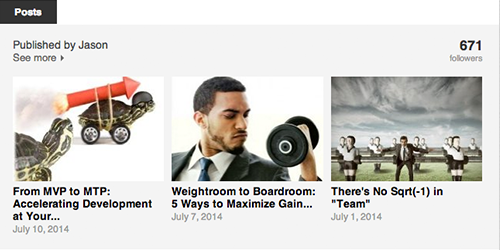
Endorsements have been one of the fastest growing and most widely adopted features across LinkedIn. Earlier this year we introduced new levels of controls to help you engage and manage skills and endorsements in a way that works for you. Select “edit” next to skills and endorsements and you’ll see you now have the ability to re-order your skills, moving those that matter most to you to the top of the pile. New levels of controls also make it possible for you to decide how involved you want to be in the LinkedIn endorsements ecosystem – from all in, to all out -- or somewhere in between.
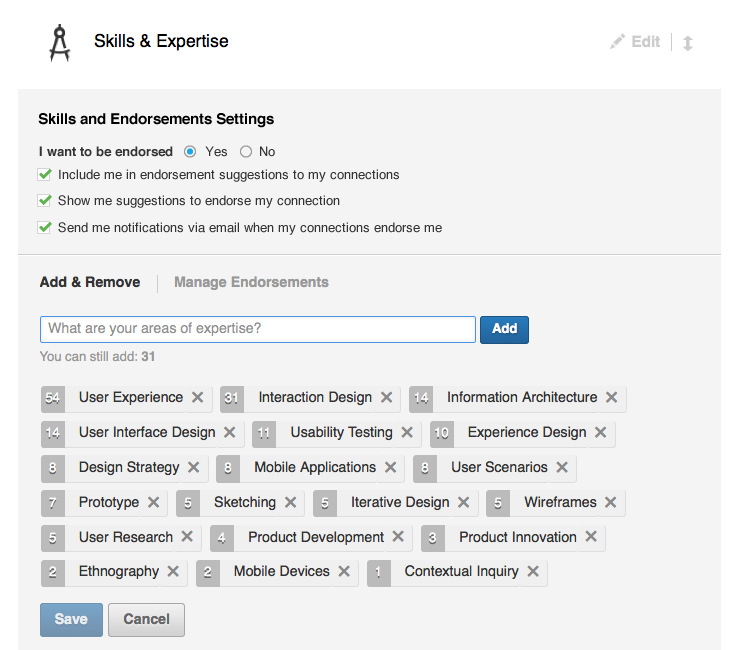
Making sure you’ve added recent volunteer experience is the first step, but did you know that you can also send a signal to nonprofit organizations to let them know you’re interested in volunteering or joining a nonprofit board? From the edit experience under the volunteer and causes section – simply select one or both of the boxes offered to join a nonprofit board or participate in skills based volunteering. Checking these boxes makes it possible for those looking for people like you, to find you faster than ever.
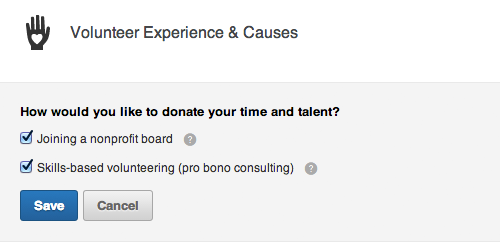
Maybe you’re adding an example of a recently successful launch, or new volunteer experience. Perhaps you’ve recently become accredited or received a certification in an online course – or maybe you’re just giving your profile a scrub as you consider new employment opportunities. Now you can determine, each time you edit your profile, whether it’s something you want to share with your network or not. Trying to keep a lower profile? No problem. As you’re editing, simply look for the white box that says “Notify your network?” and select either “Yes, publish changes” or “No, do not publish changes” before saving changes you’ve made. No more trying to remember what your original settings are, you can now make the choice in the moment to broadcast loudly, or keep things on the down low.
Put your best professional foot forward
Every now and then we all have the desire to mix things up a little – but we can struggle to know where to begin. Wondering what you can do to kick your LinkedIn Profile up a notch? From your profile select the box marked “Complete your profile” to the right of your profile photo. This guided editing experience will help you make sure you’ve covered all your bases while offering some inspiration on where to start and what to say as you go.
Know what your connections are up to
If you asked just about anyone that works at LinkedIn what their favorite best kept secret is -- my guess is a majority would point to the ability to see the recent activity of your connections, directly on their profile. This tool comes in handy before jumping into a meeting, onto a call or heading out to catch up with an old acquaintance. One click and you can see what they’ve recently shared, written or engaged with across LinkedIn. To access this, simply look for the small triangle drop-down icon next to “endorse” and select “View Recent Activity”.
These are just a few of my favorite tips. Give them a shot and take your LinkedIn expertise to all new levels. Have favorite tips of your own? A profile you’re particularly proud of or a LinkedIn story to share? Let us know.