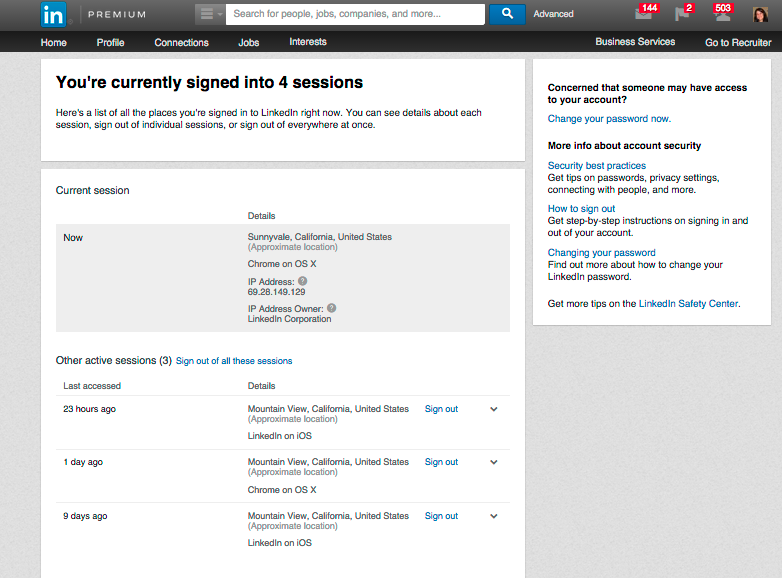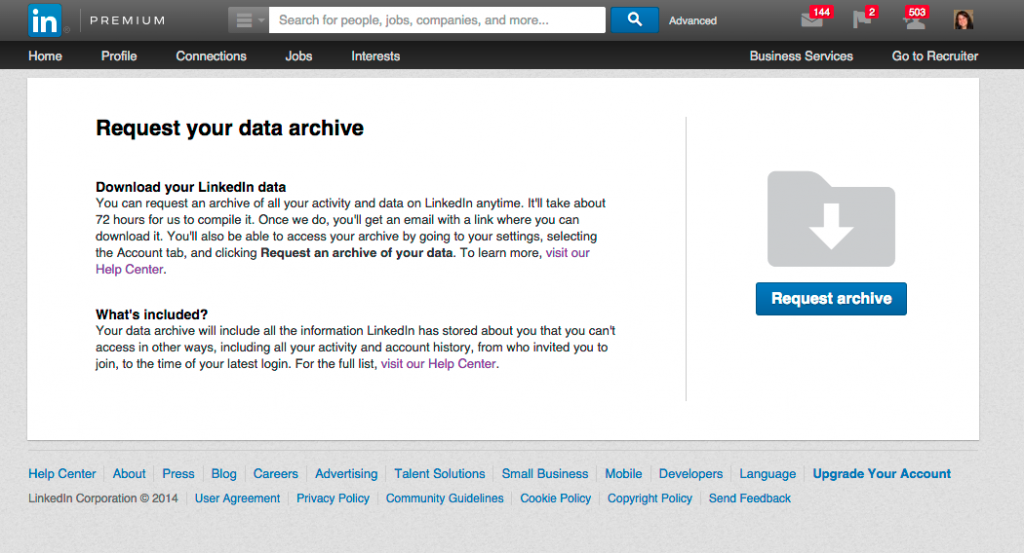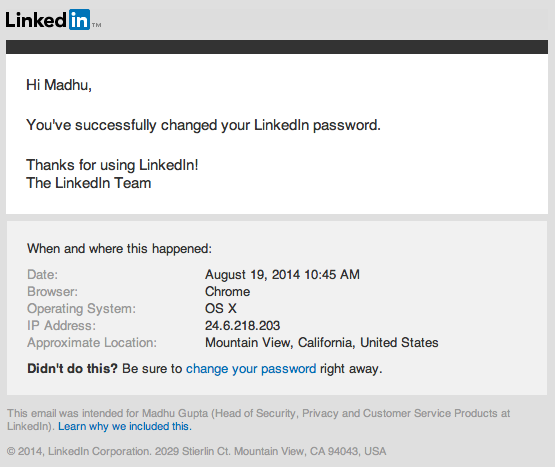Giving Our Members More Control
At LinkedIn, our members always come first. We know you take your safety and privacy very seriously. We are starting to roll out three new tools to give you as much choice and control as possible over your account and data.
Not sure if you remembered to log-out of your LinkedIn account on your friend’s computer? We have you covered. We’ve added a single place to see everywhere you’re signed in to LinkedIn and manage those sessions in your settings. Go to your settings and click on See where you are logged in to see a complete list of the devices that you are logged into. You also can manage these sessions from this new page. If you see a session that you want to turn off, simply click on the sign out link.
Your data on LinkedIn is yours and you should be able to access it. So we’ve added the ability to easily export all of your LinkedIn data with one click. This single download will let you see all the data LinkedIn has stored on your account, including your updates, activity, IP records, searches, and more. You can download your data here.
Your password is how you safeguard your LinkedIn account, so monitoring it for any changes is critical. We’ve added a new set of information to the emails we send when there are security related changes to your account, such as a password change, so you can rest assured your account is secure. The added information gives your more insight into when and where the account change took place, including the date and time and details on the device the device the changes were made on such as the browser it was running, the Operating System (OS), IP address, and approximate physical location.
We are in the process of rolling these three new tools out globally now and encourage you to take a look at your settings today to see two of these new tools. It’s also a good opportunity to remind yourself of all your settings and make sure they are right for how you are using LinkedIn now.
All of these changes are part of our commitment to put our members first. With these updates, we hope you can feel confident about who owns your content and data on LinkedIn: you.