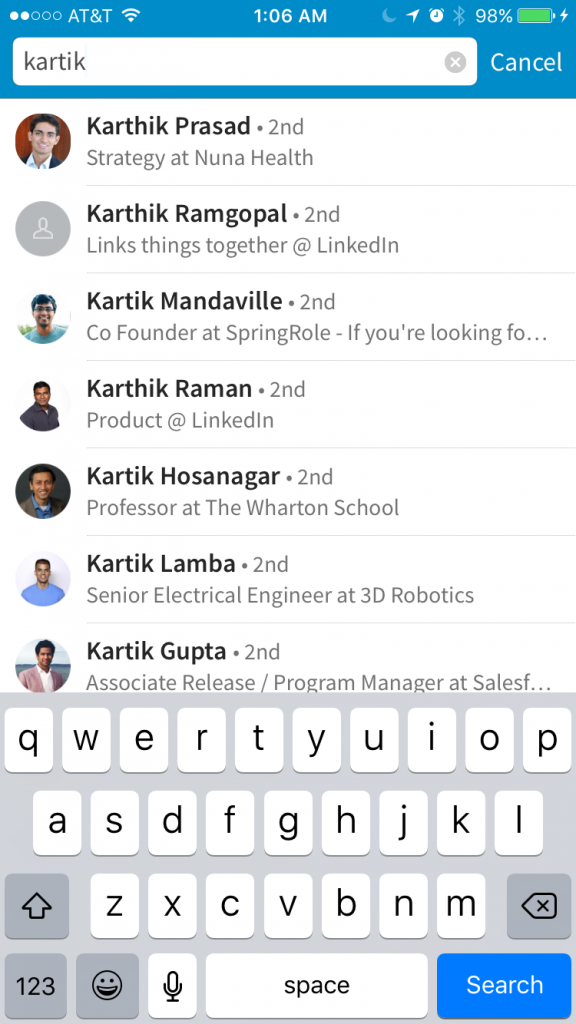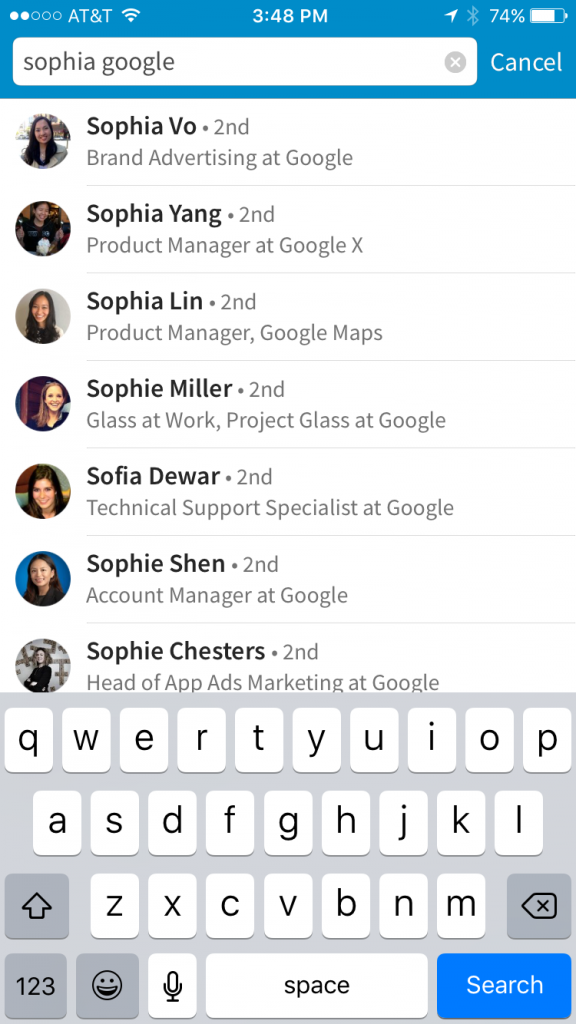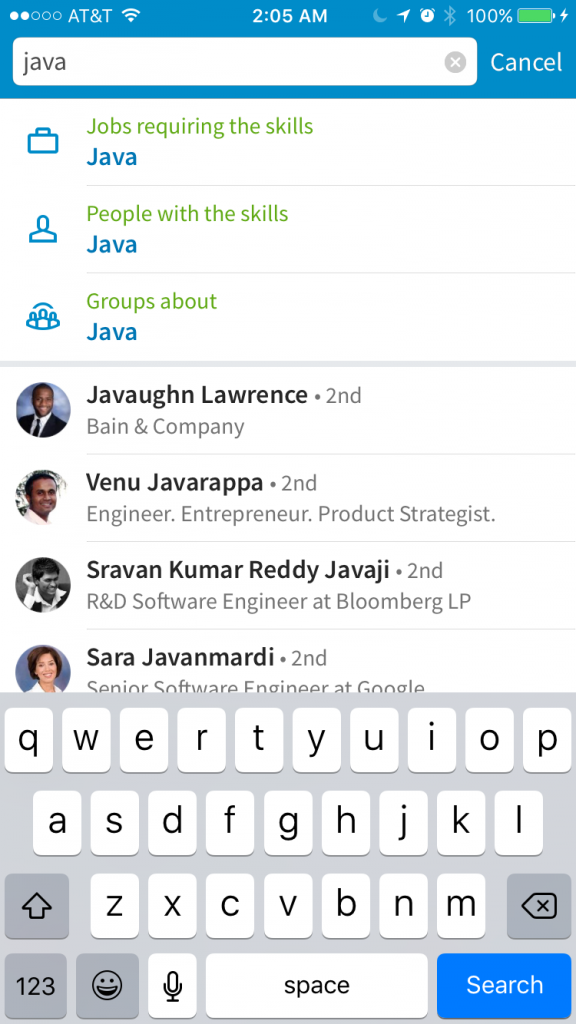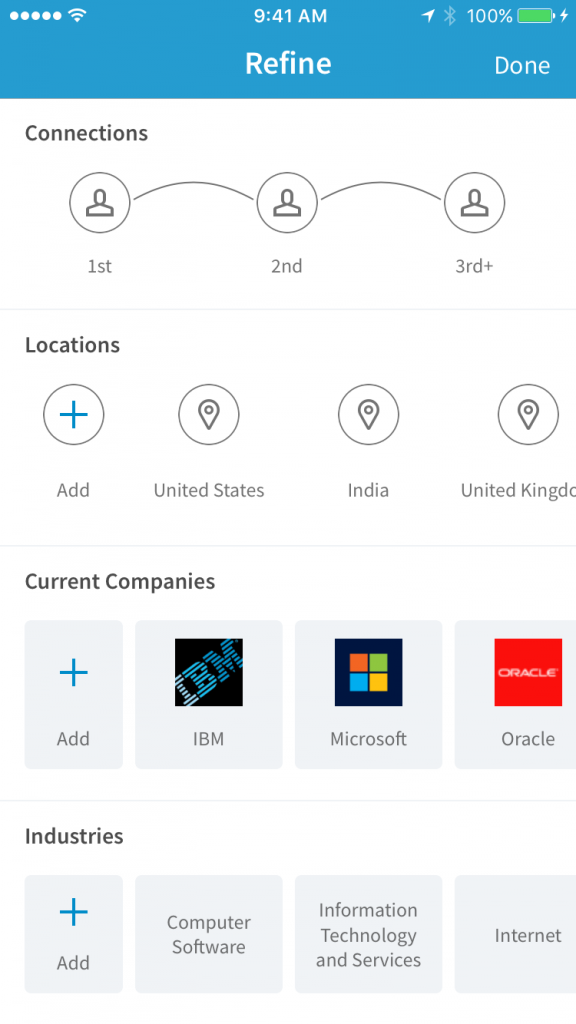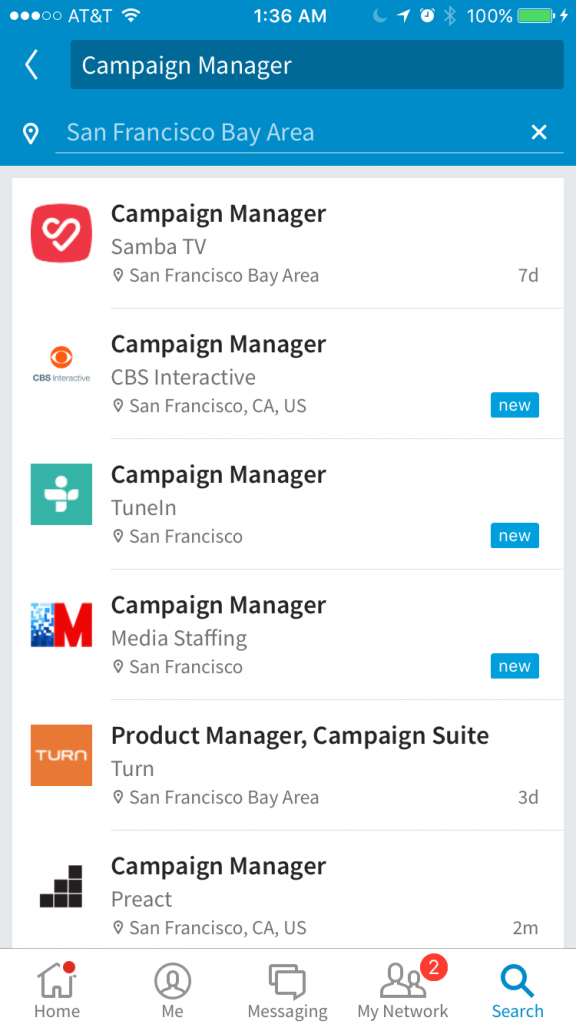3 Mobile Search Tricks to Try this Holiday Season and Beyond
A few weeks ago, we announced a brand new mobile experience to make it easier than ever to stay connected to your professional world. As part of this, we’ve evolved search in new and exciting ways. Whether you’re looking to learn more about someone before a meeting or exploring who in your network can help you find your next opportunity for 2016, using these search tips will make you more effective.
- Find people instantly. Are you having momentary brain freeze on the name of a new coworker at your holiday gathering? We’ve got you covered. Just start typing in the start of a name, and we’ll help you find the rest. In addition to spelling variations for different names, we also factor in your shared connections and companies to make sure your results are the most relevant to you. This isn’t just handy for your holiday party, it can also be useful for your next partner meeting.
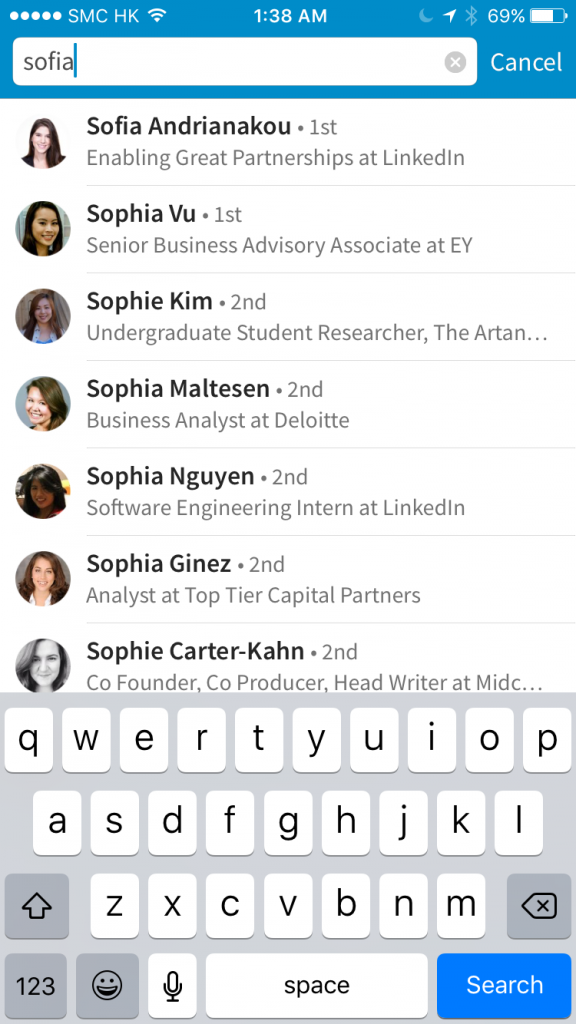
Was that manager you had just met named Sophia, Sofia, or Sophie?
Even if you don’t know their full name, you might remember some other fact about that person -- such as where they work. For example, if Sophia works at Google, you can just start typing out her name and company:
- Build your network with ease. New suggestions and filters can help you reconnect with alumni or find out which of your old colleagues are working in a city near you. Typing UCLA, for example, shows people who studied there or who currently work there. You may also explore people by the companies they work at or even the skills they hold.
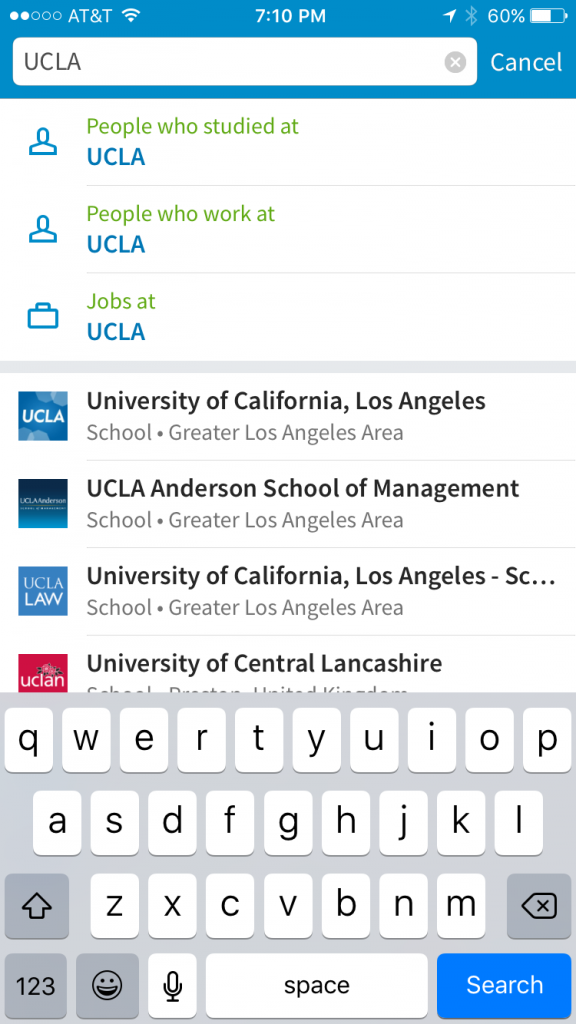
Tapping on any of these suggestions will take you to the full list of results, where you have access to the filter menu on the top right. Here you can refine your results further by connection distance, location, current company and industry.
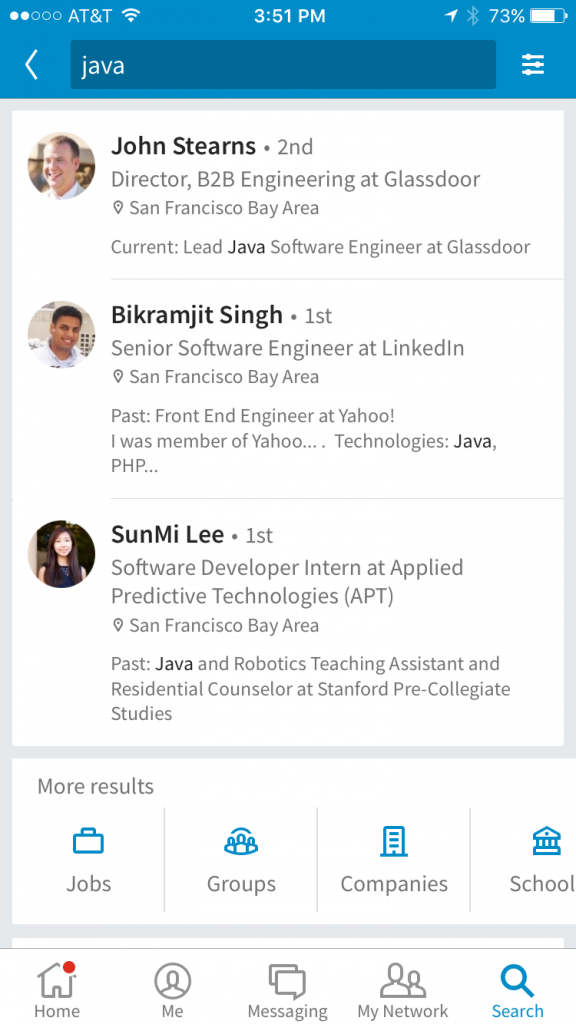
- Find your dream job. Get started with your job search by typing the titles you’d like to have, companies you’re interested in, or skills you’d like to employ. Suggestions can again point you to the most relevant set of results.
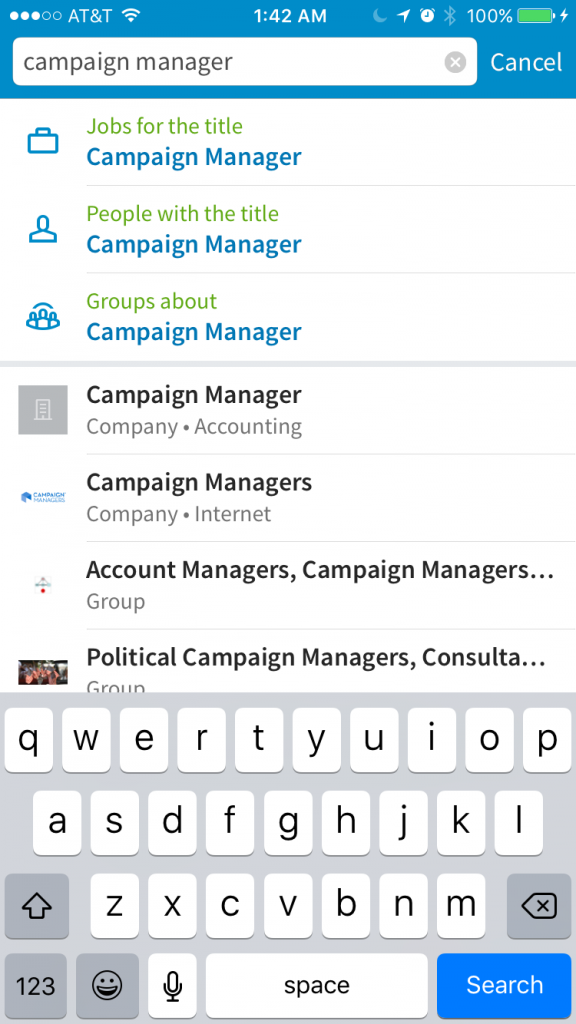
We’ve built a new foundation to help you have an easier time finding things on LinkedIn, and ultimately, be more efficient in your careers. These tips will help you today, and in the future, we’d like to anticipate your professional information needs and give you answers before you’ve typed a single thing. Now wouldn’t that be a great gift?