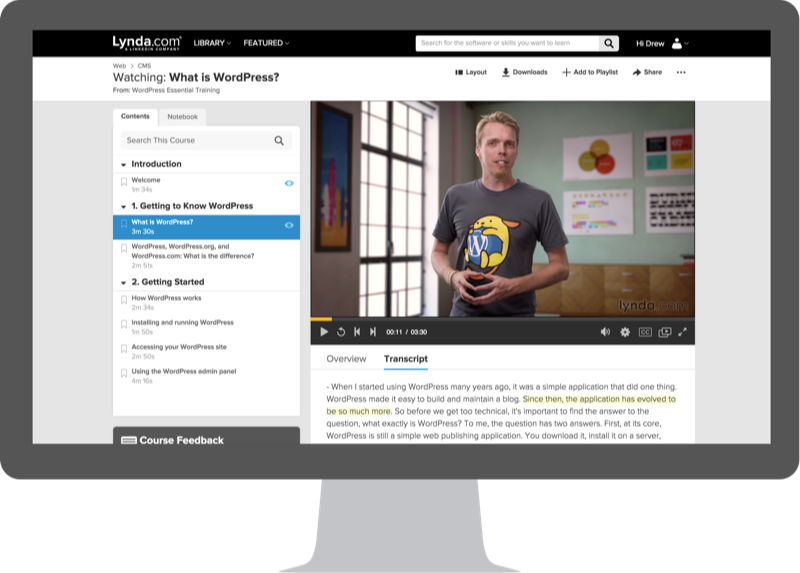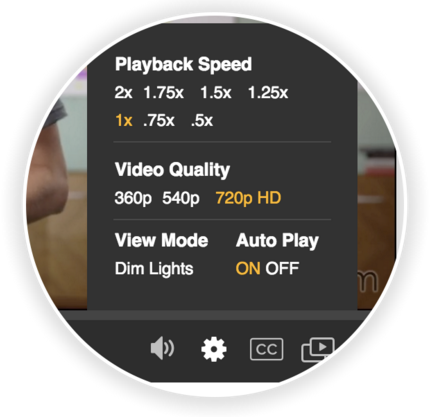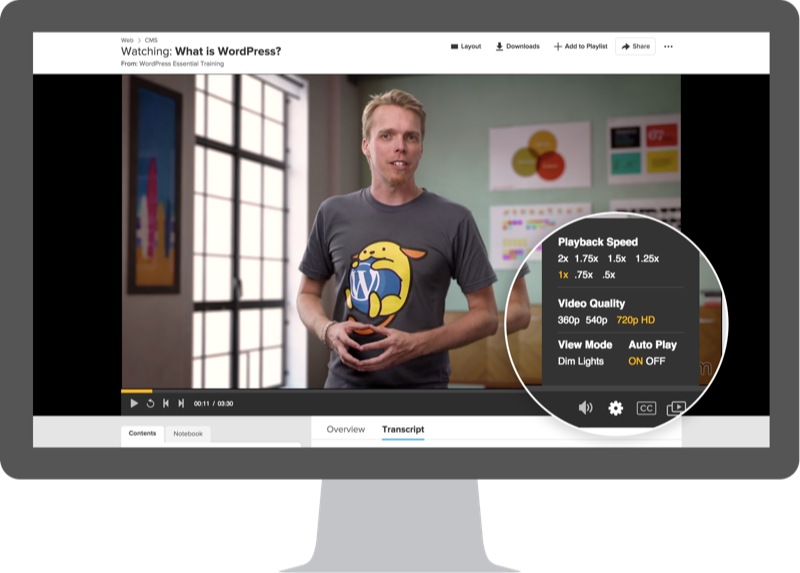New Lynda.com Course Page Makes it Easier for You to Learn New Skills
Good news! We are rolling out a fresh, new Lynda.com course page that we think you’ll love. It was designed to make your online learning experience easier and more productive. With over 4,200 courses on Lynda.com, the redesigned course page will help you get where you want to go faster and more efficiently.
The key updates include:
New Faster, Slimmer Player
The new player is optimized for faster playback and easier access to controls. We’ve combined the video controls and settings into one place below your video so they are easier to find. Now while you are watching you can monitor your progress through the lesson and jump backwards with one click if you missed something important.
More Keyboard Shortcuts
New keyboard shortcuts give you more control over your learning experience.
Top shortcuts include:
- Skip back ten seconds with the
arrow.
- Increase playback speed with
arrow.
- Go to the next video with the
key.
- Toggle the page layout with the
key.
Note Taking
Studies on memory have shown that without notes to look back on you often forget what you’ve learned within minutes. Now you can read or take notes directly next to your video so you don’t lose your focus and you can record an idea or save a specific place in your course.
Hint: Use 
We’re excited about the new ease of use to help professionals like you be more productive and successful. Our goal is to give you the skills you need to achieve your goals– land a dream job, change careers, start a new business, or stay current in today’s changing world of technology.
If you haven’t already, we hope you give Lynda.com a try and we look forward to sharing more updates with you in the future.