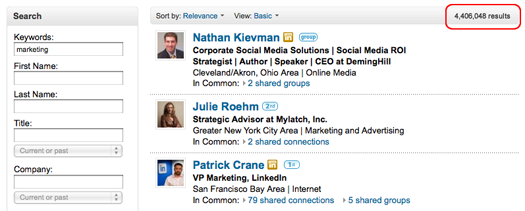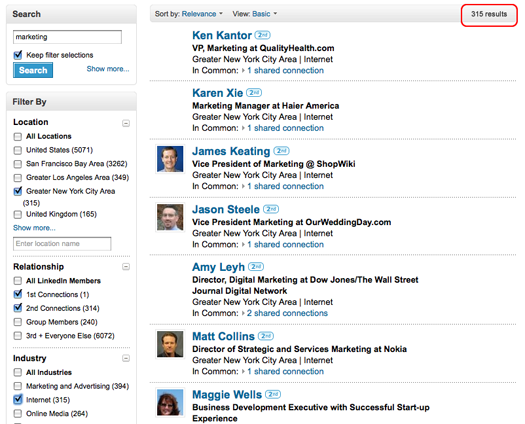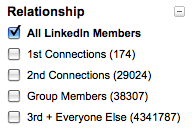Inside Look: Designing LinkedIn Faceted Search
Towards the end of last year, my colleague Esteban announced the full roll out of our latest people search tool - “Faceted Search”. I’d like to give you an inside look at the process, principles, and decisions that went into designing that feature. Our overall goal was to create an inspiring and engaging experience on LinkedIn for finding people you already know, as well as discovering others you may find helpful.
I’d like to talk about a couple of key philosophies that drove our design approach on Faceted Search.
Data-driven approach
We strive to design based on a strong understanding of how people use the site. For example, we found that the average number of results per search on LinkedIn was well over 10,000, and a large portion of our searches were refinements on existing, broader searches. Looking at this data, we saw a huge opportunity to assist people in finding who they’re looking for, faster.
User-centered approach
We also conducted user interviews, lab tests, focus groups, and surveys to provide a strong picture of our users’ search habits and pain points when trying to find people on LinkedIn and elsewhere on the web.
These were a few of the initial observations we gleaned from those conversations. For e.g:
- People skip past navigation at the top of their page, in search of their results. Once they pass it, they don’t usually come back. Therefore we placed our refinements down the side of the page.
- Check boxes are more discoverable and easy to understand than links or other user interface selection elements because they provide a clear call to action, and enable easy and intuitive experimentation (including undo).
- Unchecked boxes better met peoples’ expectations of selecting what they want, as opposed to deselecting what they don’t.
- Users had a more intuitive and enjoyable experience when the results updated on the fly with each click, instead of being forced to click a submit button or wait for a page refresh.
This feedback then drove some core design principles for the project:
- Need for speed: The default experience now minimizes search calls, brings back facets faster
- A seamless user experience: We also don’t refresh a facet the user is currently interacting with, nor do we disable the in-use facet while refreshing results.
- Subtle user delight: Make sure the tool is discoverable, but not overwhelming (show a sample of functionality, with easy access to see more).
- Enable recognition instead of forcing recall: We introduced the ability to quickly create advanced searches directly from your search page last November. But we know it’s much easier for people to recognize what they’re looking for when it’s shown to them.
Facets not only help you filter your search results, but also create interesting “results” in themselves. They provide a summary of the search results, and bring forward the top ranking values for each facet, guiding further investigation and giving strong cues for further refinement. As you can see, we approached Faceted Search as an opportunity to enable a much more inspired and serendipitous exploration.
And finally, the value of people search lies in relationships that matter. So, we made “relationship” a prominent facet, allowing people to easily refine along many dimensions such as company, school or location, but then further narrow that down to people you know or could be easily introduced to (from your second degree of connections).
The response to faceted search has been tremendous, and we've seen significant increases in the number of searches by members since the release. We truly appreciate all the feedback we’re received from you both while testing faceted search as well as the user feedback you’ve provided after launch.
And we’re not done iterating. Please continue to send us your ideas and suggestions. There are three ways to do that: either as a comment on this post, through the feedback links at the bottom of the people search page, or @linkedin us on Twitter.