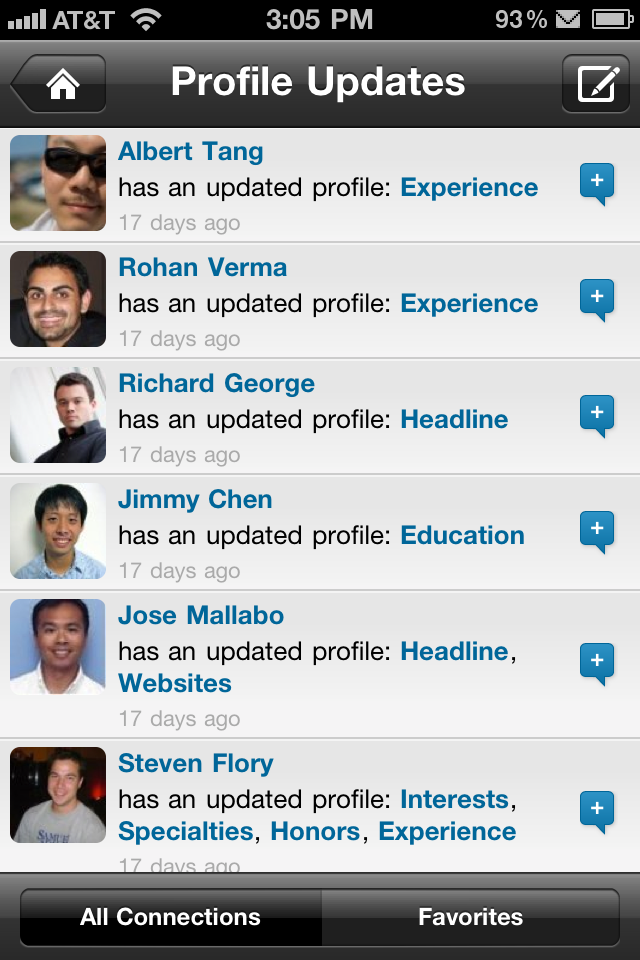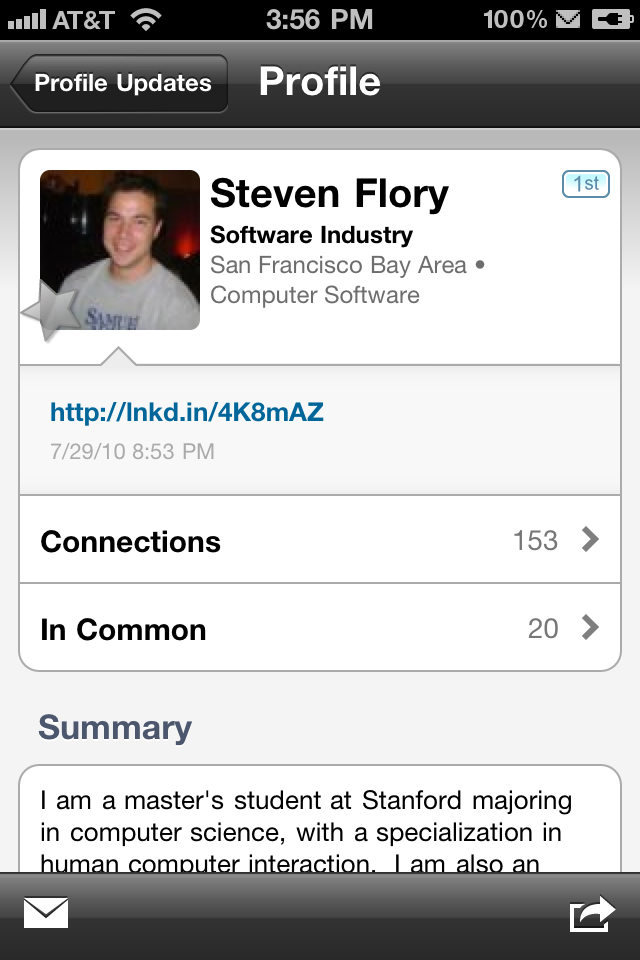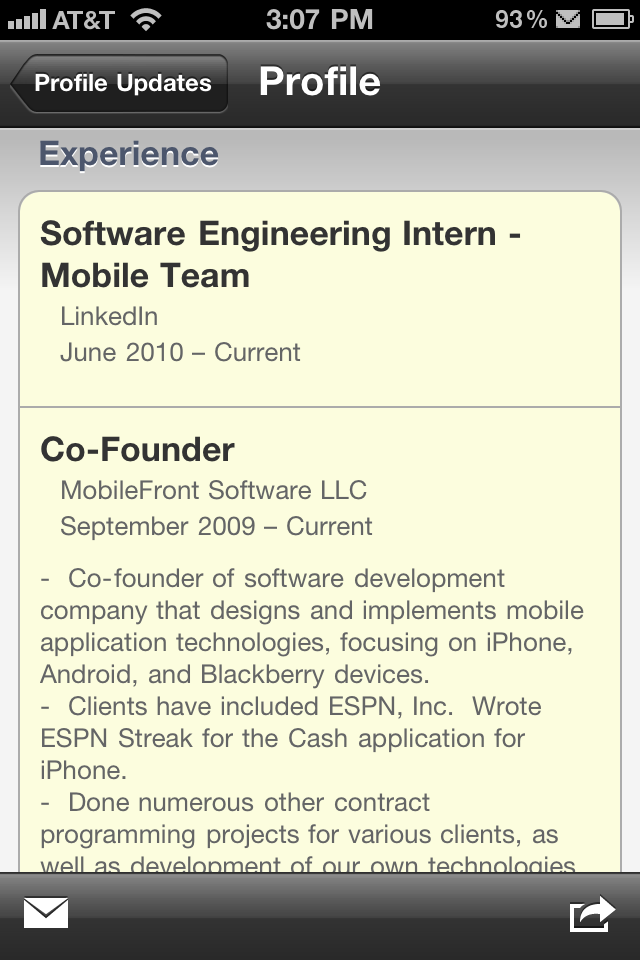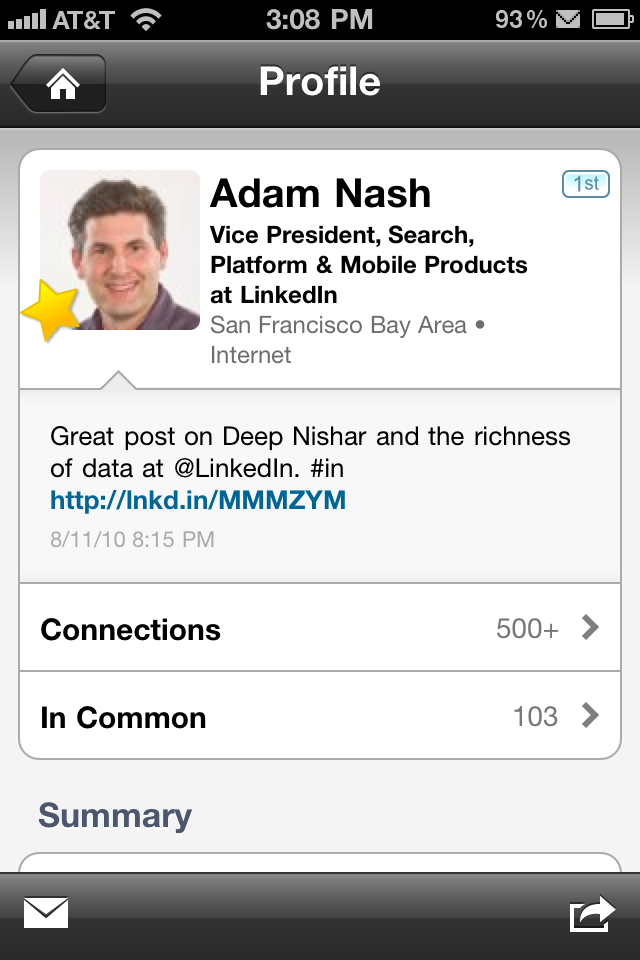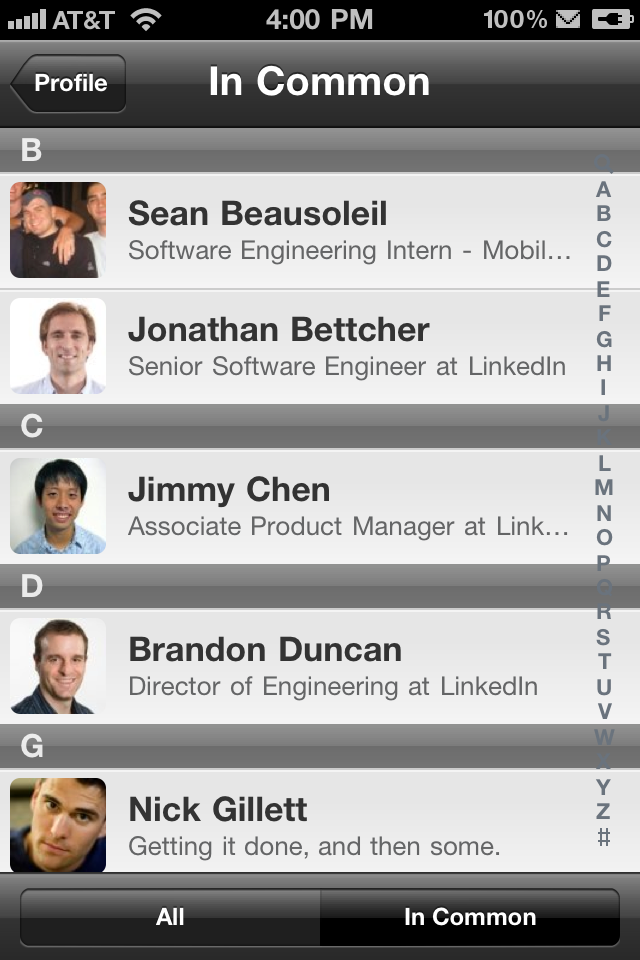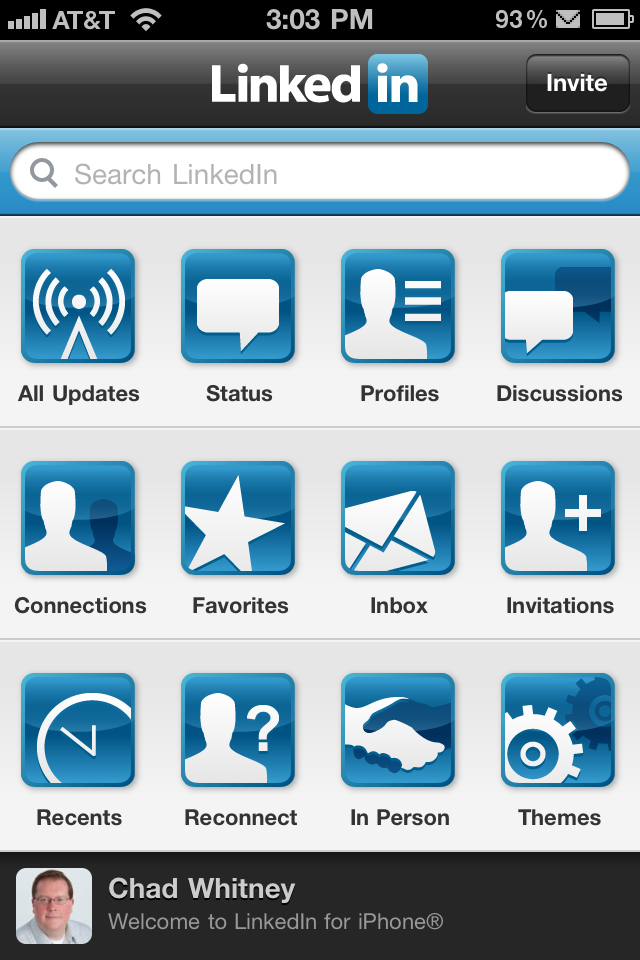LinkedIn for iPhone 3.2: Where Are They Now?
Keeping track of what your connections are doing professionally is one of the most important things we offer to our members at LinkedIn. We’re excited to announce LinkedIn for iPhone 3.2, because we’ve made it easier than ever to stay up-to-date and find the most important changes happening in your professional network.
Download: LinkedIn for iPhone v3.2
It’s All About the Profile
We’ve made a number of changes to how we show profile updates from your connections to make it easier to quickly find the most important changes. From either All Updates or Profiles, you can now see more information about what was changed and make a better decision on how important it is to you professionally or personally.
From a profile update, you can tap on your connection’s name to go to the top of their profile, or tap on any section to jump right to that section. We’ve also made it easier to find the changes by highlighting them in our new profile design.
In addition to letting you see what sections have changed when a connection updates their profile, we’ll also let you know when they add a Twitter account, change their address or phone number, or add their birthday.
Who Do You Know?
One of the most commonly used features in our current iPhone app is viewing who you have in common with another LinkedIn member. It’s a great way to build out your own network, and it’s also useful when you’re meeting someone new and need to know more about them to help start the conversation.
You can now see how many people you have in common right from the main profile screen. We’ve also created a single view that lets you quickly switch between viewing who you have in common and viewing their full connections list.
Optimized for Retina Display
The new version of LinkedIn for iPhone is sporting all new icons and images, taking advantage of the amazing new Retina display on the iPhone 4.
What’s Next
The iPhone team here at LinkedIn is growing, and we have 2 amazing interns this summer (see if you can find them in the screenshots above). We have a lot of great new things on the horizon for October and November, and are very excited about the new experiences we’ll be bringing you this year.
If you want to keep up with what we’re doing, and have a place to give us feedback and talk about your ideas for LinkedIn on the iPhone, please join our LinkedIn for iPhone group.