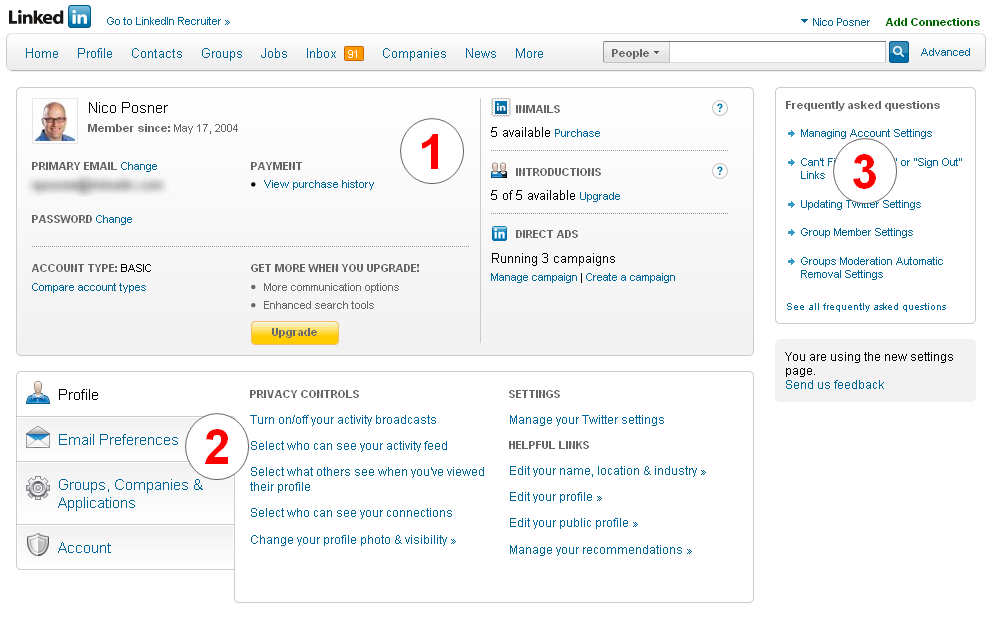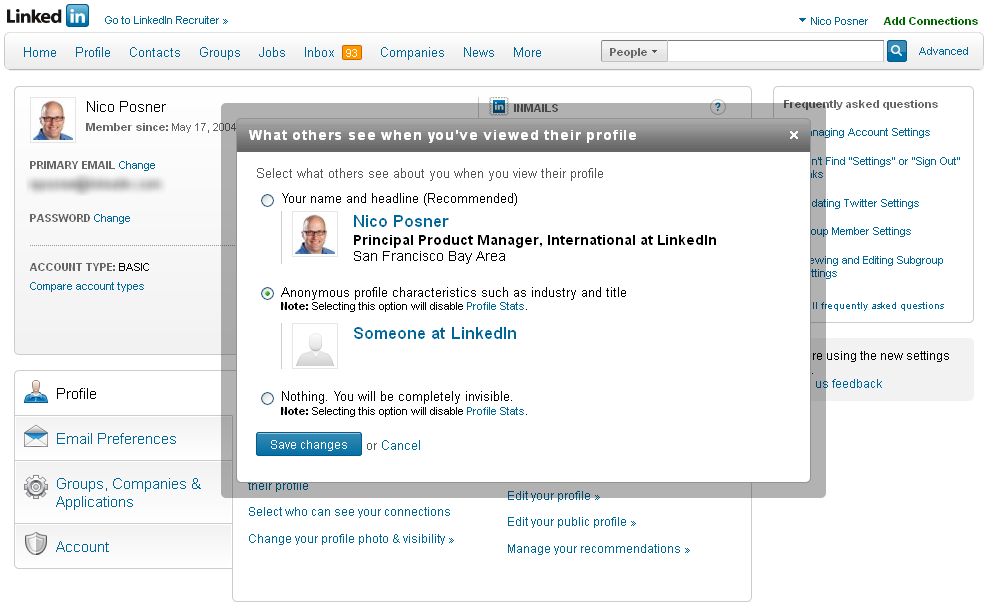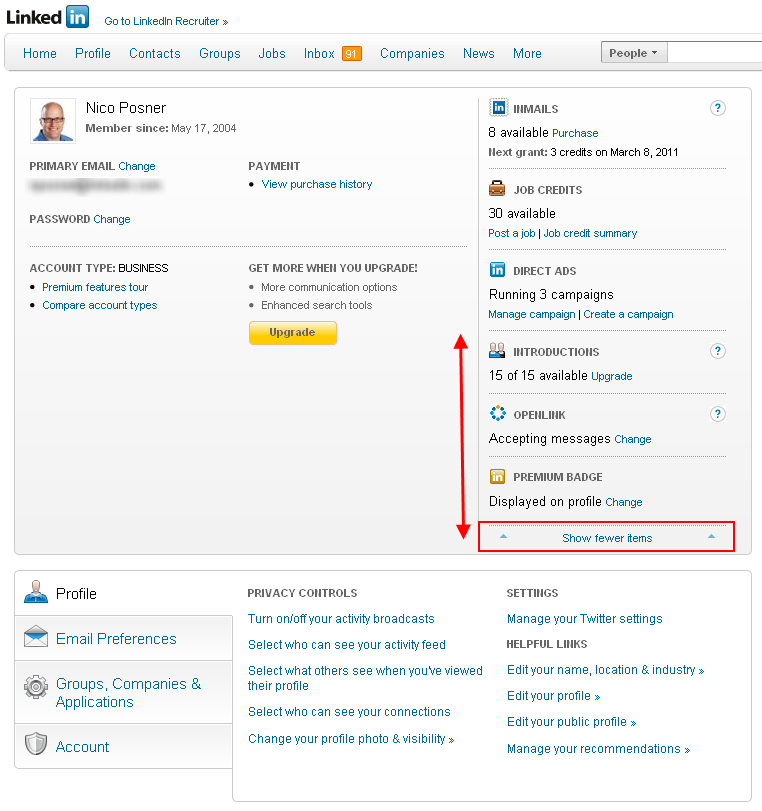Introducing Simpler Controls for LinkedIn Account Settings
Over the past years, we have shared with our members ways to manage the right levels of privacy and security on LinkedIn. Since then, we’ve heard loud and clear that you’d like for a simpler way to manage your account and settings page.
Starting today, we’re launching a simplified LinkedIn Account and Settings dashboard to help you navigate and find the right settings faster.
We're currently rolling this feature out to members as we test and gather feedback on the new design. Note that no member settings or defaults have been changed with this design update.
We’ll walk you through some of the key features of the revised Account and Settings page.
What's new?
1) Top section highlighting important information about you and your LinkedIn account
2) Bottom section organizing settings into four tabs to reduce vertical scrolling and updated content to help you understand what each setting is about
3) Popular FAQs related to Settings, a link to the help center for more information and feedback tool to provide us with your comments and suggestions
The above changes not only highlight your key LinkedIn account information at a glance, but also direct you to the right information you’re looking for (whether it be profile, applications, or email preferences page). For those of you who still have lingering questions, we have incorporated a brand new FAQ section that should help.
Fewer clicks. Faster Navigation.
We’ve also added a new modal layer design for many of these settings, which surfaces your options as you click through them instead of taking you to a whole new page. Fewer clicks lets you change your settings faster.
Surfacing important information
And, finally from a design perspective, we’ve made the Accounts section flexible should your account have additional elements, while elevating key components you’re likely to be looking for.
We hope this design update helps you manage your LinkedIn account more easily and effectively.
We welcome your feedback and suggestions for further improvements, which can be submitted directly from the Account and Settings page. Else, feel free to leave a comment on this post.