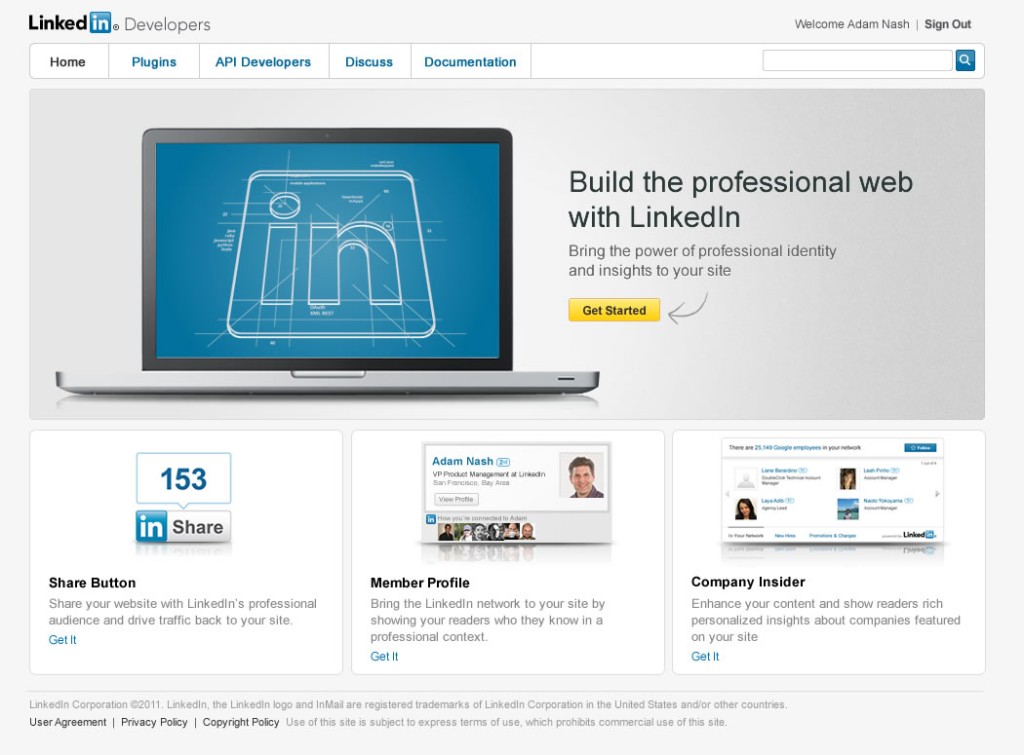The New LinkedIn Platform: Help Build the Professional Web
Today, we are very happy to announce that we are opening up full access to LinkedIn’s new platform for building the professional web.
In October, we announced early access to a new Javascript platform to help make integrating LinkedIn faster and more powerful. Since then, we’ve had over a thousand developers test out the new technology platform, serving over one billion page views across the web.
In addition to support for OAuth 2.0 and Javascript APIs, this release also includes our new Plugins -- self-contained features that can be customized and embedded on your website with minimal effort. Within minutes, you can now enhance your site with LinkedIn’s professional network.
Visit the new LinkedIn Developer website
Building the Professional Web
With this release, we’re including a powerful set of plugins, to further help bring professional identity & insights into your application. For example, you can show your visitors who they know in a professional context with the Member Profile plugin, and display rich personalized insights about companies featured on your site with the Company Insider plugin.
The plugins include:
- Sign In with LinkedIn, which makes it easier for users to authenticate or register for your site using their LinkedIn identity
- Share, a button which enables users to share your website with LinkedIn’s professional audience
- Member Profile, which brings LinkedIn profiles to your site
- Full Member Profile, which brings larger, more detailed LinkedIn profiles to your site
- Company Profile, which displays key company info at-a-glance
- Company Insider, which shows rich company data from several different views
- Recommend, a button which enables users to recommend your products and drive traffic back to you
As developers ourselves, we wanted to give you a featherweight way to light up your site and increase engagement, without any costly development overhead. The plugins we’ve built can be used with only a couple of lines of markup. Here’s the Member Profile plugin, for example:
<script type="text/javascript" src="http://platform.linkedin.com/in.js"></script> <script type="IN/MemberProfile" data-id="http://www.linkedin.com/in/reidhoffman" data-related="false" data-format="inline"></script>
We’ve also made significant infrastructure improvements to the platform itself. The JavaScript framework now loads significantly faster, and we’ve added SSL support and more robust OAuth support. So if you’re looking to integrate with our platform at an even deeper level, I think you’ll be pleased with the progress we’ve made.
The best way to try things out for yourself is to head over to developer.linkedin.com. We’ve added some great quick start content, including script generators that allow you to visually configure and deploy your plugin of choice. If you want to dig deeper, we’ve also done a lot of work on our tutorials and documentation as well.
Visit the new LinkedIn Developer website
Stay tuned -- we have more exciting things planned for the future. In the meantime, please tell us what you think -- either by commenting or participating in the forums at developer.linkedin.com.