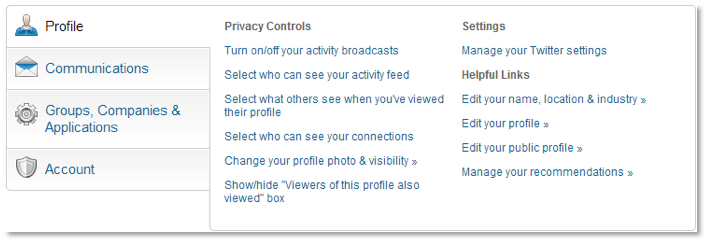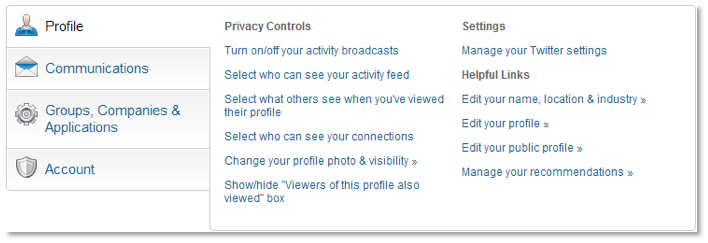The Stealth Job Search: How to Job Hunt Privately on LinkedIn
One of the benefits of being a LinkedIn member is the opportunity to create a public professional presence. Your profile is a great place to highlight your marketable skills and is your vehicle for getting found by recruiters and hiring managers all over the world.
But, what if you need your job search to stay confidential, perhaps because you are currently employed? Never fear! I’ve got you covered, and rest assured there are still many ways to attract attention, tap your network and connect with recruiters on LinkedIn while maintaining your privacy. Here’s how.
1. Hide your activity updates
One way to become more findable by recruiters is to add keywords and phrases to your LinkedIn profile that are relevant to the jobs you seek. However, frequent or abundant changes to your profile may indicate to others that you are considering making a move. To minimize the likelihood that your connections will notice your profile improvements, head over to your Privacy & Settings area, which you can find by clicking on your headshot in the top right corner of LinkedIn, and click on the “Turn on/off your activity broadcasts” link. Uncheck the box that pops up here so your connections will no longer receive updates about changes to your profile or other actions you take on LinkedIn, such as posting in a Group discussion.
While you are keeping your activity private, you can still have visibility to recruiters and networking contacts. One way to attract positive attention while keeping your job search private is to regularly update your status. Post interesting articles related to your industry if you are job hunting in your current field or, if you are are a career changer, post articles and updates about general topics such as leadership, communication or technology trends.
2. Remain private while viewing others’ profiles
Whether your job hunt is public or private, I recommend exploring the LinkedIn profiles of people you admire professionally. Looking at those individuals’ profiles can give you a sense of what experiences, skills and groups could be most valuable to your own career. If you find someone you particularly admire -- ideally someone with no connection to your current employer -- you might even reach out to that person through an InMail to express your admiration and ask if that person might be willing to share some career advice with you.
However, if you are viewing the profiles of people who know your employer, and you are concerned they will discover you’ve viewed their profiles often and connect back with your boss about it, you have options. In the same Privacy & Settings area, click on the “Select what others see when you’ve viewed their profile” link. Here you can change the way you appear in others’ “Who’s Viewed Your Profile” area so that you will remain anonymous. Note: Unless you are a Job Seeker Premium subscriber, when you switch to an anonymous status you will no longer be able to track “Who’s Viewed Your Profile” and Profile Stats for yourself, so carefully consider this option and switch out of it as soon as your research is done.
3. Join new groups, but keep your memberships private
One of the most effective ways to land your next gig is through networking. One great way to make new connections is by joining LinkedIn Groups, such as your university alumni groups and industry networks. However, if you are joining many new groups, or groups related to an industry you are hoping to transition into, you may raise some red flags with your current boss or colleagues.
Fortunately, as you join groups relevant to your new career interests, you have the option to hide those new memberships so they do not appear on your Profile and your activity in those groups is not broadcast to your network. In Edit Profile mode, scroll down and click on the pencil symbol next to “Groups.”
Under each group name, you will see either the word “Visible” or “Hidden.” To change a group’s visibility on your profile, roll over that word and click on “Change.” On the resulting screen, uncheck the box next to “Display the group logo on your profile” to remove it from public view.
Keep in mind, however, that your fellow members of that group will be able to see anything you post within that group. So, the best way to enjoy the benefits of group membership while keeping your job search off the grid is to reach out to fellow group members privately. If you see a group discussion you’d really like to comment on -- perhaps a recruiter has posted a question related to your area of expertise -- you have options. You can click on that group discussion and instead of commenting publicly for all group members to see, you can click “Reply privately” and respond only to the person who posted the discussion or comment. Alternatively, you can send an InMail to the person and reference the group discussion in your message.
4. Contact people privately for networking
As mentioned above, sharing articles, thoughts, ideas and questions related to your job search with your network can lead to conversations that result in learning and professional growth. Public job seekers can also use status updates to announce or request help with their job searches. For the private job seeker seeking help from your LinkedIn contacts, I recommend reaching out privately to your connections via individual messages or using InMail to reach new contacts. Just keep in mind that your messages should be personalized to each individual (no one likes generic “Dear Everyone” messages) and be framed in a positive, grateful tone.
Here is an example:
Julie,
You’ve always been so supportive of me, so I wanted to reach out and let you know that I’m in the midst of a job search. I’ve had a great experience at my current firm, but I’m looking to join a larger company and ideally manage a national team. I’m really excited to make the move!
Would you have some time in the next few weeks for a brief phone chat so I can seek your advice on the transition? I’d really value your perspective.
Thank you,
Lindsey
Remember, the key here is to ask for advice and not a job. You can read some more sample messages in my previous post on tapping LinkedIn for your next opportunity.
5. Choose the premium LinkedIn badge
For those using LinkedIn’s Job Seeker Premium, you have the option to include the Job Seeker Premium briefcase badge on your profile to indicate that you are looking for a new position and help you stand out in searches. I highly recommend that you turn that badge on for public job searches, but if you’re seeking privacy, visit the Premium Badge section of your Settings page to select the general premium “in” badge instead. I also recommend opting for OpenLink, the small circular icon that indicates you are open to receiving messages from anyone on LinkedIn. It’s like having a toll-free number and ensures that you’ll never miss a message or potential opportunity.
Job hunting privately on LinkedIn takes a bit of additional effort, but the rewards are well worth it. I wish you all the best as you pursue you next opportunity. Good luck and see you on LinkedIn!