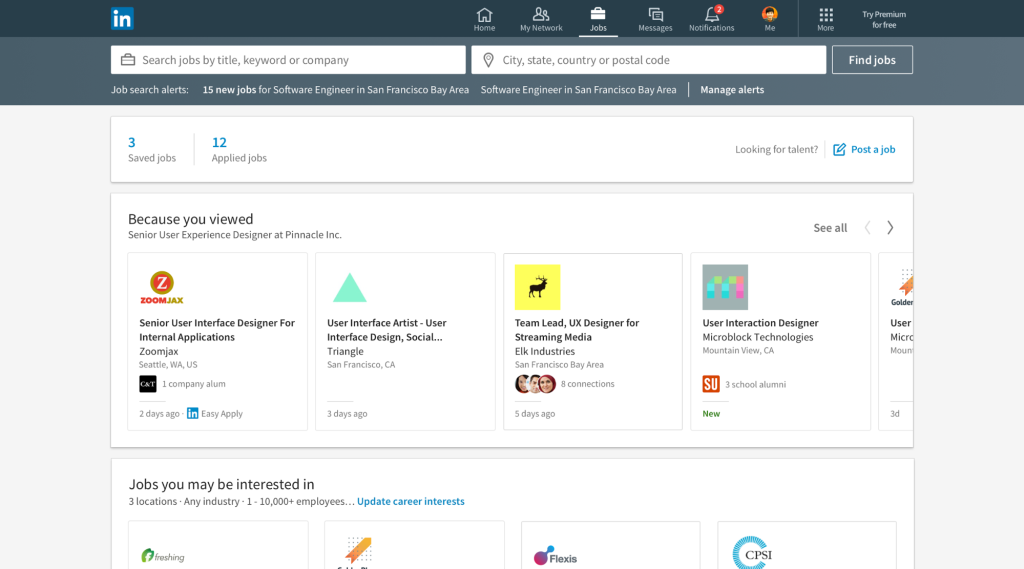Finding Your Next Job Using the Power of LinkedIn
We’ve covered the power of your network, what makes a good message, and how to keep your profile up to date, now it’s time to learn about how to harness the power of LinkedIn to find the right job for you. There are more than 10 million active job listings on LinkedIn, many of which you can apply for in one click with your LinkedIn profile, so finding your next play could be no more than a few clicks away.
Let’s dive into where and how you can find the right job on LinkedIn, whether you’re at your laptop or on the go.
Tap search to find the perfect job. Job search filters allow you to drill down into the aspects of a particular role that matter to you such as location, company, experience level, industry, and job function. If you’re a Premium Career member, you are also able to filter by salary range, and see the fastest growing companies hiring for your particular industry or job. Set alerts for the companies and jobs you're interested in and update your career preferences with what you're seeking. This way you'll receive daily personalized job recommendations, some of which you can apply to straight from your phone.
Signal that you’re open to new opportunities by turning on Open Candidates in your career preferences. Open Candidates allows you to quietly job search by privately signalling to recruiters that you’re open to new opportunities. This also increases your chances of showing up in searches when recruiters are researching candidates.
See what connections can help you find your way in. We know 70% of people get hired at a company where they have a connection. Don’t underestimate the incredible power of your professional network and a casual conversation. Your connections or mutual connections can be the key to finding your next career opportunity. LinkedIn surfaces people you know within messaging when you’re looking at a job listing or a company page to help you identify where you have an in
Take your job search on-the-go with LinkedIn’s mobile app. The LinkedIn Job Search App (available for iOS and Android) is our dedicated job searching experience and provides one place for you to search, save, apply, track and receive notifications on your mobile device about jobs you’re interested in. You can also filter by jobs that are available for “Easy Apply,” making it even easier to apply from your mobile device with a single tap using your LinkedIn profile.
And there you have it. Once you’re ready for your interview, check out these tips to help you prep. Happy job hunting!