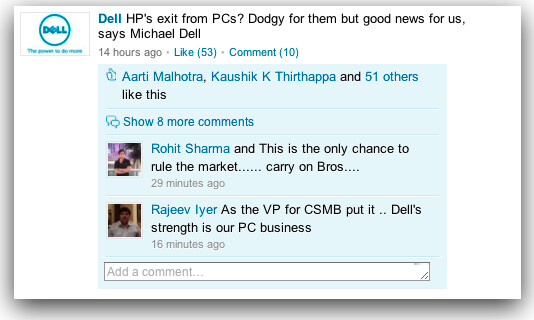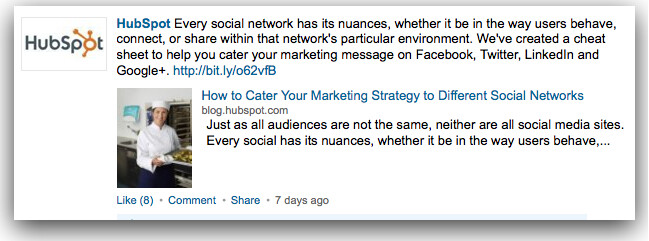Company Status: Five Tips to Engage Your Followers
By now, you’ve heard about LinkedIn’s company status updates, an exciting new feature that allows companies to engage directly with their LinkedIn Followers.
This powerful new tool isn’t just a way for companies to recruit talent, market goods or sell stuff; but think of it also as an engagement channel to build long-term relationships with your Followers — whether they are potential customers, employees or advocates who can help your business succeed.
Not sure how to start? Or maybe you feel a little nervous about what to say to your Followers on a professional social network? Well, here are a few ideas for some easy ways to start the conversation.
Five tips to “turbo-charge” your LinkedIn company status updates:
1. Say “Hello.” How do you start a relationship?
Introduce yourself – describe who you are and why you and your business are here. Get to know your audience. An IT services firms should tailor its messages differently to their tech-savvy Followers, than, say, an audience of marketing executives.
Remember: your Followers are already interested in hearing what you have to say so be succinct, authentic, genuine and relevant.
2. Mix it up. Vary your status updates.
In one post, share an article link to press coverage or industry news; in another, highlight a new product release or a list of hot jobs. Photos are great. A YouTube video, infographic or poll? Even better.
The Harvard Business School Executive Education, for example, posts video Q&As with faculty, podcasts, online newsletters and other multimedia content to engage with users.
Intuit, meanwhile, posts a weekly news video broadcast to keep Followers informed:
3. Think quality, not quantity.
Offer news, tips and other insightful, relevant information about your industry or business. Get your Followers engaged and build relationships. Don't just sell all the time or blast them with promotional messages.
Become friends first! If you build it, the business results will come. A pithy, punchy status update can go viral and expose you to a broader audience as your Followers share, “like,” or comment on company-driven content with their own professional network.
Dell’s update about rival HP, for example, created lots of buzz recently:
4. Be part of the conversation.
Solicit feedback from your Followers; find out what they want from your company. Ask questions, watch how they respond and interact with users who are commenting.
Answer their questions, highlight insightful comments and show your Followers that you’re listening to them. Internet Marketing company Hubspot, for example, created a cheat sheet to help users cater their marketing message on LinkedIn, Facebook, Twitter and Google+.
5. Analyze your engagement.
How do you know if you’re doing well? Check the stats that appear on your posts about 24 hours after your status update goes live, and see what types of information and links create the most likes, comments and clicks. Use this data to understand who your Followers are, refine your strategy and optimize the conversation.
Turn on this feature for your company here.
How do you make the most of your company status updates? Have a tip you'd like to share? Share it in the comments below or @linkedin us on Twitter.